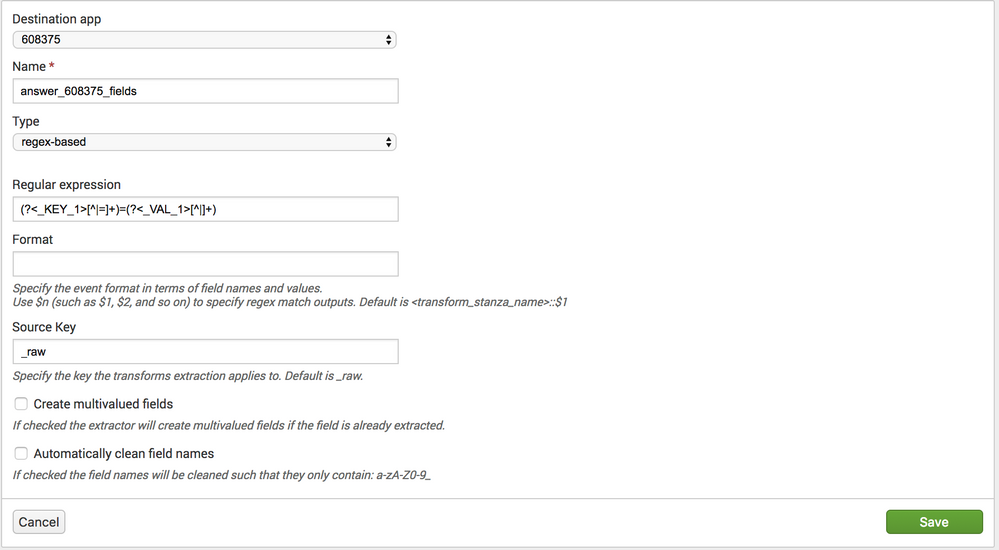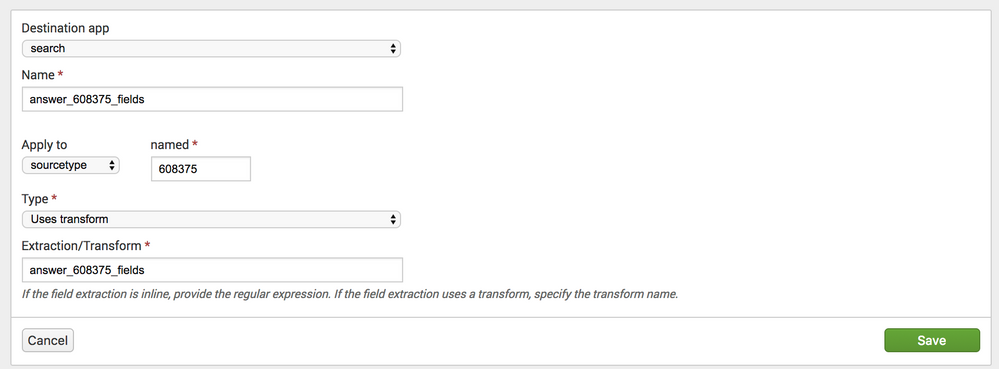- Splunk Answers
- :
- Using Splunk
- :
- Splunk Search
- :
- Re: Field Extractions in Search Head GUI
- Subscribe to RSS Feed
- Mark Topic as New
- Mark Topic as Read
- Float this Topic for Current User
- Bookmark Topic
- Subscribe to Topic
- Mute Topic
- Printer Friendly Page
- Mark as New
- Bookmark Message
- Subscribe to Message
- Mute Message
- Subscribe to RSS Feed
- Permalink
- Report Inappropriate Content
Field Extractions in Search Head GUI
Hi Team,
I have an event which is getting segregated with pipe (|) symbol and i want to separate those events with a regex expression how to proceed further.
Sample Event are below:
2017-06-04 03:51|Level=***|Name=Men|Id=(xxxxx)|Job=(xxxx)|DropNumber=(xxxx)|Cycle=(xxx)|Value=(xxx)|Field=(xxxx)|Process xxxxxxxx
So I have tried to segregate the same in search head GUI by clicking the Field extractions and by using delimit option i choose pipe (|) symbol to split it.
The fields are getting extracted and I have renamed the field names too. But once I saved it and clicked the extracted fields which is in left hand column its getting with the field name and with the key value. But actually i want the key value alone.
For Example:
If i have delimit the field using (|) symbol and rename the field to "Name" and saved it.
Post saving it when i click the "Name" in the extracted field it should show as "Men" as mentioned in sample event.
But instead when i click the "Name" field it shows as "Name=Men"
So kindly let me know the regex to extract only the key value alone since i need to create multiple field extractions for the same.
- Mark as New
- Bookmark Message
- Subscribe to Message
- Mute Message
- Subscribe to RSS Feed
- Permalink
- Report Inappropriate Content
To implement my previous answer via the UI, follow these steps:
Settings -> Fields -> Field Transformations -> New
Set sharting to global
Settings -> Field Extractions -> New
Set sharing to global
Settings -> Source Types -> Select source type (may have to uncheck "Show only popular")
Expand Advanced settings -> New setting -> Name = KV_MODE Value = none (I can't attach another screenshot, sorry) -> Save
This extracts the fields as you've specified for the line:
2018-01-07 01:50:39,296|INFO|ServiceName=xxxx|DropId=xxxxxxxx-xxxx-xxxx-xxxx-xxxxxxx|JobNumber=(xxx)|DropNumber=(xxx)|StampCycle=xxxx|TotalFiles=xx|FileId=xxxxxxx-xxx-xxxx-xxxx-xxxxxxxxxxxxxxx|QueueName: xxx_xxxxx_xxxxxx, GUID: xxxxxx-xxxx-xxxx-xxxx-xxxxxxx
including:
FileId: xxxxxxx-xxx-xxxx-xxxx-xxxxxxxxxxxxxxx
- Mark as New
- Bookmark Message
- Subscribe to Message
- Mute Message
- Subscribe to RSS Feed
- Permalink
- Report Inappropriate Content
transforms.conf:
[pipe_key_equals_value]
REGEX = (?<_KEY_1>[^|=]+)=(?<_VAL_1>[^|]+)
props.conf:
[<sourcetype>]
REPORT-pipe_key_equals_value = pipe_key_equals_value
To see this in action: https://regex101.com/r/otQuZ6/1
Note: When _KEY_1 and _VAL_1 are used, splunk will use the value of _KEY_1 as the field name, and the value of _VAL_1 as the value of that field.
- Mark as New
- Bookmark Message
- Subscribe to Message
- Mute Message
- Subscribe to RSS Feed
- Permalink
- Report Inappropriate Content
Hey @anandhalagarasan
Ignore my previous answer.
You can try below regex.
rex field=_raw "^(?P.+)|Level=(?P[^|]+)|Name=(?P.+)|Id=((?P.+))|Job=((?P.+))|DropNumber=((?P.+))|Cycle=((?P.+))|Value=((?P.+))|Field=((?P.+))|Process\s(?P.+)"
I have checked this on regex101.com and its working fine.You can also use this regex in transforms.conf file.
- Mark as New
- Bookmark Message
- Subscribe to Message
- Mute Message
- Subscribe to RSS Feed
- Permalink
- Report Inappropriate Content
Hi abhijeet01,
Thanks for your response. But still it didn't worked.
Let me show the actual raw event from this example can you help to retrieve those 8 fields.
2018-01-07 01:50:39,296|INFO|ServiceName=xxxx|DropId=xxxxxxxx-xxxx-xxxx-xxxx-xxxxxxx|JobNumber=(xxx)|DropNumber=(xxx)|StampCycle=xxxx|TotalFiles=xx|FileId=xxxxxxx-xxx-xxxx-xxxx-xxxxxxxxxxxxxxx|QueueName: xxx_xxxxx_xxxxxx, GUID: xxxxxx-xxxx-xxxx-xxxx-xxxxxxx
I just want to extract the following fields without any issues.
ServiceName
DropId
JobNumber
DropNumber
StampCycle
TotalFiles
FileId
And as mentioned in your regex expression i can able to extract all fields perfectly except "FileId" alone.
When i extract FileId and when i click the FileId its getting extracted along with (|) pipe symbol and QueueName information.
xxxxxxx-xxx-xxxx-xxxx-xxxxxxxxxxxxxxx|QueueName: xxx_xxxxx_xxxxxx
But actually i need only the FileId value alone and it should not be extracting any messages post FileId Since I need to extract only till FileId.
Is there any way to get it achieved.
NOTE:
For few instances alone its getting extracted with | information followed by FileId and the remaining FileId values are getting extracted perfectly.
- Mark as New
- Bookmark Message
- Subscribe to Message
- Mute Message
- Subscribe to RSS Feed
- Permalink
- Report Inappropriate Content
Splunk appears to automatically extract these fields, as they are Key=Value. Does your sourcetype set KV_MODE = none?
- Mark as New
- Bookmark Message
- Subscribe to Message
- Mute Message
- Subscribe to RSS Feed
- Permalink
- Report Inappropriate Content
Hey
Go to settings>fields>field extractions>new and put below regex
Level=(?P<Level>[^|]*)|Name=(?P<Name>[^|]*)|Id=\((?P<Id>[^\)]*)\)|Job=\((?P<Job>[^\)]*)\)|DropNumber=\((?P<DropNumber>[^\)]*)\)|Cycle=\((?P<Cycle>[^\)]*)\)|Value=\((?P<Value>[^\)]*)\)|Field=\((?P<Field>[^\)]*)\)|Process\s(?P<Process>.*)
Also you can try in search query and look for field value using below query.
index=your_index | rex field=_raw “Level=(?P<Level>[^|]*)|Name=(?P<Name>[^|]*)|Id=\((?P<Id>[^\)]*)\)|Job=\((?P<Job>[^\)]*)\)|DropNumber=\((?P<DropNumber>[^\)]*)\)|Cycle=\((?P<Cycle>[^\)]*)\)|Value=\((?P<Value>[^\)]*)\)|Field=\((?P<Field>[^\)]*)\)|Process\s(?P<Process>.*)”
After that you can see all the field on the left side. With field value pair as you wanted
Let me know if this helps you !
- Mark as New
- Bookmark Message
- Subscribe to Message
- Mute Message
- Subscribe to RSS Feed
- Permalink
- Report Inappropriate Content
hey @anandhalagarasan
have you tried above regex?
you will be able to extract process with a value xxxxas well with all the desired results !
let me know if this works!
- Mark as New
- Bookmark Message
- Subscribe to Message
- Mute Message
- Subscribe to RSS Feed
- Permalink
- Report Inappropriate Content
Hi mayurr98,
Thanks for your response. But still it didn't worked.
Let me show the actual raw event from this example can you help to retrieve those 8 fields.
2018-01-07 01:50:39,296|INFO|ServiceName=xxxx|DropId=xxxxxxxx-xxxx-xxxx-xxxx-xxxxxxx|JobNumber=(xxx)|DropNumber=(xxx)|StampCycle=xxxx|TotalFiles=xx|FileId=xxxxxxx-xxx-xxxx-xxxx-xxxxxxxxxxxxxxx|QueueName: xxx_xxxxx_xxxxxx, GUID: xxxxxx-xxxx-xxxx-xxxx-xxxxxxx
I just want to extract the following fields without any issues.
ServiceName
DropId
JobNumber
DropNumber
StampCycle
TotalFiles
FileId
And as mentioned in your regex expression i can able to extract all fields perfectly except "FileId" alone.
When i extract FileId and when i click the FileId its getting extracted along with (|) pipe symbol and QueueName information.
xxxxxxx-xxx-xxxx-xxxx-xxxxxxxxxxxxxxx|QueueName: xxx_xxxxx_xxxxxx
But actually i need only the FileId value alone and it should not be extracting any messages post FileId Since I need to extract only till FileId.
Is there any way to get it achieved.
NOTE:
For few instances alone its getting extracted with | information followed by FileId and the remaining FileId values are getting extracted perfectly.
- Mark as New
- Bookmark Message
- Subscribe to Message
- Mute Message
- Subscribe to RSS Feed
- Permalink
- Report Inappropriate Content
see for this particular event you can use
ServiceName=(?P<Name>[^|]*)|DropId=(?P<Id>[^\|]*)|Job=\((?P<Job>[^\)]*)\)|JobNumber=\((?P<JobNumber>[^\)]*)\)|DropNumber=\((?P<DropNumber>[^\)]*)\)|StampCycle=(?P<StampCycle>[^\|]*)|TotalFiles\=(?P<Field>[^\|]*)|FileId=(?P<FileId>[^\|]*)
Let me know if this helps !
- Mark as New
- Bookmark Message
- Subscribe to Message
- Mute Message
- Subscribe to RSS Feed
- Permalink
- Report Inappropriate Content
Thanks for your response.
I have applied the regex as provided but still the last field alone (FileId) is fetching the information along with the message that might be whatever even-though we have a pipe symbol in between..
Once the field is extracted and when i click the FileId it shows the result as below:
xxxxxxx-xxx-xxxx-xxxx-xxxxxxxxxxxxxxx|QueueName: xxx_xxxxx_xxxxxx
Can you kindly help on this.
- Mark as New
- Bookmark Message
- Subscribe to Message
- Mute Message
- Subscribe to RSS Feed
- Permalink
- Report Inappropriate Content
One way is to take the name as the beginning pattern for the regex.
| rex field=_raw "\|Name=(?<name>\S+)|ID=\((?<id>\S+)\)\|"
another way is to put these regex into a transforms.conf on the searchhead.
/local/props.conf
[<your_sourcetype>]
REPORT_extract_b1 = extr_pats
/local/transforms.conf
[extr_pats]
REGEX = \|Name=(?<name>\S+)|ID=\((?<id>\S+)\)\|
Another way is with DELIMS
[extr_pats]
DELIMS = "=|"
FIELDS = "temp1","name",temp2","id"
- Mark as New
- Bookmark Message
- Subscribe to Message
- Mute Message
- Subscribe to RSS Feed
- Permalink
- Report Inappropriate Content
Thanks for your suggestion. All fields are working fine except the last one that is "Field".
Sample Event :
2017-06-04 03:51|Level=***|Name=Men|Id=(xxxxx)|Job=(xxxx)|DropNumber=(xxxx)|Cycle=(xxx)|Value=(xxx)|Field=(xxxx)|Process xxxxxxxx
Here in this case the "Field" is getting extracted along with Process information.
When I click "Field" in extracted fields the results are as below:
xxxxxxx
xxxxxxx|Processs xxxxxx
But i need to exclude the Process one and get only the key value xxxxxxx.
So kindly help to provide regex for the same.
- Mark as New
- Bookmark Message
- Subscribe to Message
- Mute Message
- Subscribe to RSS Feed
- Permalink
- Report Inappropriate Content
Did you use the inline or the props/transforms one?
For inline it would be
| rex field=Field "\|\w+\s+(?<process>.+)"
for props/transforms with DELIMS it would be this example
tranforms.conf rewrite
[<your_sourcetype>]
REPORT_extract_b1 = extr_pats
REPORT_newfield = new_extr
props.conf add
[new_extr]
REGEX = "\|\w+\s+(?<process>.+)"
SOURCE_KEY = Field
- Mark as New
- Bookmark Message
- Subscribe to Message
- Mute Message
- Subscribe to RSS Feed
- Permalink
- Report Inappropriate Content
Hi,
Consider this exact sample event and from here i want to extract those fields.
2018-01-07 01:50:39,296|INFO|ServiceName=xxxx|DropId=xxxxxxxx-xxxx-xxxx-xxxx-xxxxxxx|JobNumber=(xxx)|DropNumber=(xxx)|StampCycle=xxxx|TotalFiles=xx|FileId=xxxxxxx-xxx-xxxx-xxxx-xxxxxxxxxxxxxxx|QueueName: xxx_xxxxx_xxxxxx, GUID: xxxxxx-xxxx-xxxx-xxxx-xxxxxxx
I just want to extract the following fields without any issues.
ServiceName
DropId
JobNumber
DropNumber
StampCycle
TotalFiles
FileId
And as mentioned in your regex expression i can able to extract all fields perfectly except "FileId" alone.
When i extract FileId and when i click the FileId its getting extracted along with (|) pipe symbol and QueueName information.
xxxxxxx-xxx-xxxx-xxxx-xxxxxxxxxxxxxxx|QueueName: xxx_xxxxx_xxxxxx
But actually i need only the FileId value alone and it should not be extracting any messages post FileId Since I need to extract only till FileId.
Is there any way to get it achieved.
NOTE:
For few instances alone its getting extracted with | information followed by FileId and the remaining FileId values are getting extracted perfectly.
- Mark as New
- Bookmark Message
- Subscribe to Message
- Mute Message
- Subscribe to RSS Feed
- Permalink
- Report Inappropriate Content
The full regex for this string would be this one:
\S+\s\S+\|(?<Status>\w+)\|\w+=(?<ServiceName>\w+)\|\w+=(?<DropId>(\w+-){4}\w+)\|\w+=\(?<JobNumber>(\w+)\)\|\w+=\(?<DropNumber>(\w+)\)|\|\w+=(?<StampCycle>\w+)\|\w+=(?<TotalFiles>\w+)\|\w+=(?<FileId>(\w+-){4}\w+)\|\w+:\s(?<QueueName>\w+),\s\w+:\s(?<GUID>(\w+-){4}\w+)
It does not include now special characters like äöü.
You could also expand the placeholder \w+ to it's real name like ServiceName, etc. But this is only a solution when you getting faults with the extraction.
When you encounter some mismatch, you can test the regex also here:
https://regexr.com/
but you have to remove the fielddefintions, since this page does not recognize it.
- Mark as New
- Bookmark Message
- Subscribe to Message
- Mute Message
- Subscribe to RSS Feed
- Permalink
- Report Inappropriate Content
Hi Elsurion,
Thanks for your response. But still it didn't worked.
Let me show the actual raw event from this example can you help to retrieve those 8 fields.
2018-01-07 01:50:39,296|INFO|ServiceName=xxxx|DropId=xxxxxxxx-xxxx-xxxx-xxxx-xxxxxxx|JobNumber=(xxx)|DropNumber=(xxx)|StampCycle=xxxx|TotalFiles=xx|FileId=xxxxxxx-xxx-xxxx-xxxx-xxxxxxxxxxxxxxx|QueueName: xxx_xxxxx_xxxxxx, GUID: xxxxxx-xxxx-xxxx-xxxx-xxxxxxx
I just want to extract the following fields without any issues.
ServiceName
DropId
JobNumber
DropNumber
StampCycle
TotalFiles
FileId
And as mentioned in your regex expression i can able to extract all fields perfectly except "FileId" alone.
When i extract FileId and when i click the FileId its getting extracted along with (|) pipe symbol and QueueName information.
xxxxxxx-xxx-xxxx-xxxx-xxxxxxxxxxxxxxx|QueueName: xxx_xxxxx_xxxxxx
But actually i need only the FileId value alone and it should not be extracting any messages post FileId Since I need to extract only till FileId.
Is there any way to get it achieved.
NOTE:
For few instances alone its getting extracted with | information followed by FileId and the remaining FileId values are getting extracted perfectly.