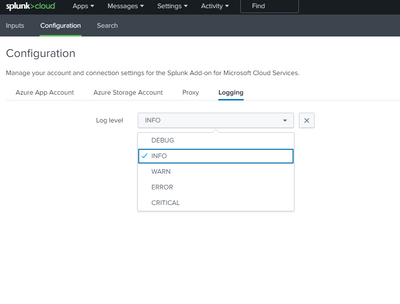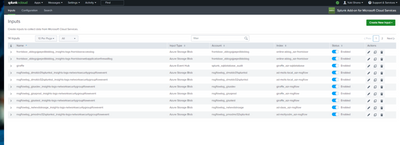Turn on suggestions
Auto-suggest helps you quickly narrow down your search results by suggesting possible matches as you type.
Showing results for
All Apps and Add-ons
Turn on suggestions
Auto-suggest helps you quickly narrow down your search results by suggesting possible matches as you type.
Showing results for
- Apps and Add-ons
- :
- All Apps and Add-ons
- :
- What is the procedure to change the log level to "...
Options
- Subscribe to RSS Feed
- Mark Topic as New
- Mark Topic as Read
- Float this Topic for Current User
- Bookmark Topic
- Subscribe to Topic
- Mute Topic
- Printer Friendly Page
- Mark as New
- Bookmark Message
- Subscribe to Message
- Mute Message
- Subscribe to RSS Feed
- Permalink
- Report Inappropriate Content
What is the procedure to change the log level to "debug" on Splunk Add-on for Microsoft Cloud Services?
shonoy
New Member
03-20-2023
12:56 AM
We have noticed Azure nsg flow logs are not consistently being ingested via Splunk Add-on for Microsoft Cloud Services. there were some missing logs on the past time.
For troubleshooting we'd like to know
Q1.When to change the add-on setttings log level below to "DEBUG", (whether we need to disable input status on "Inputs" before or not)
Q2. Does this change above will apply to all logs we are currently ingesting including internal logs?
Get Updates on the Splunk Community!
More Control Over Your Monitoring Costs with Archived Metrics!
What if there was a way you could keep all the metrics data you need while saving on storage costs?This is now ...
New in Observability Cloud - Explicit Bucket Histograms
Splunk introduces native support for histograms as a metric data type within Observability Cloud with Explicit ...
Updated Team Landing Page in Splunk Observability
We’re making some changes to the team landing page in Splunk Observability, based on your feedback. The ...