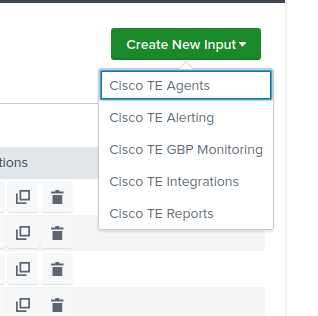- Apps and Add-ons
- :
- All Apps and Add-ons
- :
- Re: Add-on Builder "New Input" not updating
- Subscribe to RSS Feed
- Mark Topic as New
- Mark Topic as Read
- Float this Topic for Current User
- Bookmark Topic
- Subscribe to Topic
- Mute Topic
- Printer Friendly Page
- Mark as New
- Bookmark Message
- Subscribe to Message
- Mute Message
- Subscribe to RSS Feed
- Permalink
- Report Inappropriate Content
Hello. I am making an app in the add-on builder with multiple inputs. So naturally, once I am done and have saved the add-on, I end up with something like this:
However, when I make any updates to the app (adding a new input/ deleting an existing input) this drop down refuses to update. Is there another file I need to make a change to within the app? I looked in the UI/Nav folders but nothing stood out to me.
- Mark as New
- Bookmark Message
- Subscribe to Message
- Mute Message
- Subscribe to RSS Feed
- Permalink
- Report Inappropriate Content
As an update, I found the solution. What you need to do is increment the version number in the add-on properties.
So if you make it 1.0.0, and then later on you add a new input, you need to update it to 1.0.x or whatever. Once that is done, the app will show the new input. I only found this by changing it on a whim, since I couldn't find anything about this in the docs.
- Mark as New
- Bookmark Message
- Subscribe to Message
- Mute Message
- Subscribe to RSS Feed
- Permalink
- Report Inappropriate Content
As an update, I found the solution. What you need to do is increment the version number in the add-on properties.
So if you make it 1.0.0, and then later on you add a new input, you need to update it to 1.0.x or whatever. Once that is done, the app will show the new input. I only found this by changing it on a whim, since I couldn't find anything about this in the docs.