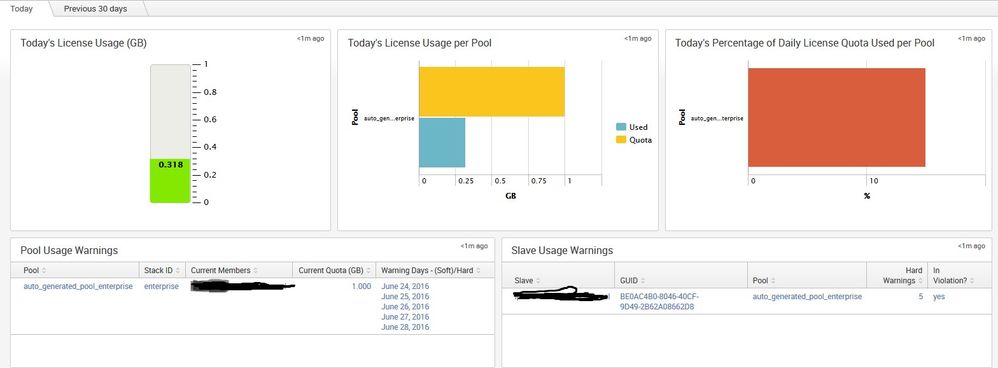- Apps and Add-ons
- :
- All Apps and Add-ons
- :
- Re: Why am I seeing a license violation warning wh...
- Subscribe to RSS Feed
- Mark Topic as New
- Mark Topic as Read
- Float this Topic for Current User
- Bookmark Topic
- Subscribe to Topic
- Mute Topic
- Printer Friendly Page
- Mark as New
- Bookmark Message
- Subscribe to Message
- Mute Message
- Subscribe to RSS Feed
- Permalink
- Report Inappropriate Content
Hi,
I'm getting a license error on my Splunk server, we have a 1gb license
See attached screenshot:
Whats is the issue? We didn't reach the limit yet.
In addition, I'm getting the alert "Daily indexing volume limit exceeded. See License Manager for details."
Thanks!
- Mark as New
- Bookmark Message
- Subscribe to Message
- Mute Message
- Subscribe to RSS Feed
- Permalink
- Report Inappropriate Content
As mentioned in the dashboard, it's showing only for today.
Run the below search for last 'n' days and see how was your license usage
index=_internal source=*license_usage.log type=RolloverSummary| eval GB=b/1024/1024/1024 | timechart span=1d sum(GB) by pool
Also under the license manager, you will be able to see the exceeded license details
- Mark as New
- Bookmark Message
- Subscribe to Message
- Mute Message
- Subscribe to RSS Feed
- Permalink
- Report Inappropriate Content
As mentioned in the dashboard, it's showing only for today.
Run the below search for last 'n' days and see how was your license usage
index=_internal source=*license_usage.log type=RolloverSummary| eval GB=b/1024/1024/1024 | timechart span=1d sum(GB) by pool
Also under the license manager, you will be able to see the exceeded license details
- Mark as New
- Bookmark Message
- Subscribe to Message
- Mute Message
- Subscribe to RSS Feed
- Permalink
- Report Inappropriate Content
I can see that one of the indexes is consuming my license a lot.
I will need to search inside this index to find out what causing it.
The search option is blocked now. what can i do ?
- Mark as New
- Bookmark Message
- Subscribe to Message
- Mute Message
- Subscribe to RSS Feed
- Permalink
- Report Inappropriate Content
As mentioned in the documents, either you have to contact your local splunk support to get a reset code or adjust the license pools if you have more than one
- Mark as New
- Bookmark Message
- Subscribe to Message
- Mute Message
- Subscribe to RSS Feed
- Permalink
- Report Inappropriate Content
Thanks ! !
- Mark as New
- Bookmark Message
- Subscribe to Message
- Mute Message
- Subscribe to RSS Feed
- Permalink
- Report Inappropriate Content
How can i avoid this (first time im getting this error)
how can i determine what is the most "indexing" server? probably there are servers that flood my splunk with no reason
Thanks !
- Mark as New
- Bookmark Message
- Subscribe to Message
- Mute Message
- Subscribe to RSS Feed
- Permalink
- Report Inappropriate Content
You can try running the below to find out which source, sourcetype or host is pushing more data
index=_internal source=license_usage.log
type=Usage | eval GB=b/1024/1024/1024 | timechart span=1d sum(GB) by st limit=20
Replace st with s,h,idx for source,host or index based breakdown
More details here : http://docs.splunk.com/Documentation/Splunk/6.4.1/Admin/Aboutlicenseviolations