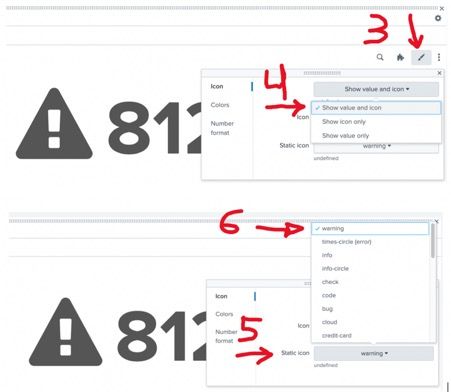- Apps and Add-ons
- :
- All Apps and Add-ons
- :
- Status indicator icon does not appear
- Subscribe to RSS Feed
- Mark Topic as New
- Mark Topic as Read
- Float this Topic for Current User
- Bookmark Topic
- Subscribe to Topic
- Mute Topic
- Printer Friendly Page
- Mark as New
- Bookmark Message
- Subscribe to Message
- Mute Message
- Subscribe to RSS Feed
- Permalink
- Report Inappropriate Content
Status indicator icon does not appear
I'm using Splunk 7.2.6 and I've installed the Status Indicator app. The problem is I cannot get any icons to how up. The value appears just fine, but no icons?
TIA
Mark
- Mark as New
- Bookmark Message
- Subscribe to Message
- Mute Message
- Subscribe to RSS Feed
- Permalink
- Report Inappropriate Content
I deployed the app in my stand alone instance and I used this simple dashboard code below. I also change the app permission to be visible globally, so you can use it from any other app you need to. The tricky part is you have to change the graph visualisation in order to get the icon work properly. Please see below the steps I took to get this worked.
Dashboard sample:
Status indicator Example
<panel>
<title>Status indicator example dashboard</title>
<viz type="status_indicator_app.status_indicator">
<search>
<query>index=_internal | stats count | table count icon color</query>
<earliest>@w0</earliest>
<latest>now</latest>
</search>
<option name="drilldown">all</option>
<option name="status_indicator_app.status_indicator.colorBy">static_color</option>
<option name="status_indicator_app.status_indicator.fillTarget">text</option>
<option name="status_indicator_app.status_indicator.fixIcon">check</option>
<option name="status_indicator_app.status_indicator.icon">fix_icon</option>
<option name="status_indicator_app.status_indicator.precision">0</option>
<option name="status_indicator_app.status_indicator.showOption">1</option>
<option name="status_indicator_app.status_indicator.staticColor">#006d9c</option>
<option name="status_indicator_app.status_indicator.useColors">true</option>
</viz>
</panel>
<panel>
<title>Dashboard Test Status Indicator</title>
<viz type="status_indicator_app.status_indicator">
<search>
<query>index=_internal
| head 100
| stats count
| eval count=count+random()%1000
| eval icon="exclamation-circle"
| eval color="#F58F39"
| table count icon color
none
text
1
0
1
medium
Procedure to change the graph visualisation:
Step 1
Step 2 and 3
I hope this work for you now. Happy Splunking
- Mark as New
- Bookmark Message
- Subscribe to Message
- Mute Message
- Subscribe to RSS Feed
- Permalink
- Report Inappropriate Content
Thanks but it's still not working.
- Mark as New
- Bookmark Message
- Subscribe to Message
- Mute Message
- Subscribe to RSS Feed
- Permalink
- Report Inappropriate Content
The documentation for this app is absolutely awful. This is the only helpful thing I've found: format and Simple XML reference. Try renaming the field with your number to count and returning no other fields. If you have any more questions, feel free to reach out. We use this app religiously and I've found no way around this hard to find requirement.
Here's a snippet from one of my dashboards that works:
<panel>
<title>$tok01$</title>
<viz id="vizTok01HealthScore" type="status_indicator_app.status_indicator">
<search base="[base search]">
<query>
search abc="$Tok01$"
| fields - abc
| fieldformat count=round(count) . "%"</query>
</search>
<option name="status_indicator_app.status_indicator.colorBy">field_value</option>
<option name="status_indicator_app.status_indicator.fillTarget">background</option>
<option name="status_indicator_app.status_indicator.fixIcon">check</option>
<option name="status_indicator_app.status_indicator.icon">field_value</option>
<option name="status_indicator_app.status_indicator.precision">0</option>
<option name="status_indicator_app.status_indicator.showOption">1</option>
<option name="status_indicator_app.status_indicator.staticColor">#65a637</option>
<option name="status_indicator_app.status_indicator.useColors">true</option>
<drilldown>
<set token="abc">$tok01$</set>
</drilldown>
</viz>
</panel>
https://splunkbase.splunk.com/app/3119/#/overview
https://docs.splunk.com/Documentation/StatusIndicator/1.3.0/StatusIndicatorViz/StatusIndicatorIntro
Edit: Also, when we first installed the app, they only worked on certain computers. I apologize that I can't exactly remember the solution, but there may be an issue with the installation itself. Be sure to at least try bouncing the Splunk instance with the app before continuing.
Jacob
If you feel this response answered your question, please do not forget to mark it as such. If it did not, but you do have the answer, feel free to answer your own post and accept that as the answer.
- Mark as New
- Bookmark Message
- Subscribe to Message
- Mute Message
- Subscribe to RSS Feed
- Permalink
- Report Inappropriate Content
Thanks but still no icons no matter what I do.
- Mark as New
- Bookmark Message
- Subscribe to Message
- Mute Message
- Subscribe to RSS Feed
- Permalink
- Report Inappropriate Content
Sorry I couldn't help. I do remember this app being a pain to get working, but I can't remember what all we had to do to get it working. The good news is that once it's set up properly, it is reliable.
Jacob
If you feel this response answered your question, please do not forget to mark it as such. If it did not, but you do have the answer, feel free to answer your own post and accept that as the answer.
- Mark as New
- Bookmark Message
- Subscribe to Message
- Mute Message
- Subscribe to RSS Feed
- Permalink
- Report Inappropriate Content
I'm pretty sure it has something to do with the location of the font-awesome stuff.