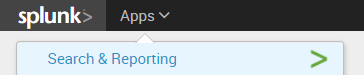- Apps and Add-ons
- :
- All Apps and Add-ons
- :
- Re: Splunk App for Unix and Linux: How to bring ce...
- Subscribe to RSS Feed
- Mark Topic as New
- Mark Topic as Read
- Float this Topic for Current User
- Bookmark Topic
- Subscribe to Topic
- Mute Topic
- Printer Friendly Page
- Mark as New
- Bookmark Message
- Subscribe to Message
- Mute Message
- Subscribe to RSS Feed
- Permalink
- Report Inappropriate Content
Splunk App for Unix and Linux: How to bring certain panels to a separate, home dashboard?
Hello,
I have installed Splunk App for Unix and Linux and I would like to bring some of the panels to a front/home dashboard. Is there a way I can bring those views to my dashboard?
I copied the XML into dashboard and it is not working. Do I need to do anything else?
- Mark as New
- Bookmark Message
- Subscribe to Message
- Mute Message
- Subscribe to RSS Feed
- Permalink
- Report Inappropriate Content
For "Splunk App for Unix and Linux" we have no option to edit Panel directly.
As an alternative we can edit app views, please check below mentioned steps:
Select "App" from left top, attaching screenshot for reference
Click on "Manage App". From app context select "Splunk App for Unix and Linux".
Now sort the table with field "Config type" and check for "views".
This will result in all default/inbuilt dashboard "xml" code.
- Now go back to "Splunk App for Unix and Linux" and click on search option.
- Create a dummy dashboard and replace the dashboard code with required default/inbuilt code (Captured from step 3)
- Select/add any additional panel and save the result as a dashboard.
Hope this will help.
............SS
- Mark as New
- Bookmark Message
- Subscribe to Message
- Mute Message
- Subscribe to RSS Feed
- Permalink
- Report Inappropriate Content
Here is the xml file
Hosts
<param name="text">View</param>
- Mark as New
- Bookmark Message
- Subscribe to Message
- Mute Message
- Subscribe to RSS Feed
- Permalink
- Report Inappropriate Content
The dashboard and view has different syntax in the top and it won't work.
- Mark as New
- Bookmark Message
- Subscribe to Message
- Mute Message
- Subscribe to RSS Feed
- Permalink
- Report Inappropriate Content
I tried not working,
Here is the top line
""
- Mark as New
- Bookmark Message
- Subscribe to Message
- Mute Message
- Subscribe to RSS Feed
- Permalink
- Report Inappropriate Content
Thank you very much. Let me try and let you know.
- Mark as New
- Bookmark Message
- Subscribe to Message
- Mute Message
- Subscribe to RSS Feed
- Permalink
- Report Inappropriate Content
Thank you very much, but there is no edit option for "Splunk app for Unix". Am I missing some thing?
- Mark as New
- Bookmark Message
- Subscribe to Message
- Mute Message
- Subscribe to RSS Feed
- Permalink
- Report Inappropriate Content
That means your role doesn't have edit/write permission on the app and/or dashboard from unix app. May be work with your admin to get the prebuilt panel created (and ask her/him to give read permissions for your role)
- Mark as New
- Bookmark Message
- Subscribe to Message
- Mute Message
- Subscribe to RSS Feed
- Permalink
- Report Inappropriate Content
Correct, Yes, I want to bring certain panels to home dashboard, but those panels are saved as view and it is from the Unix App. I would like to bring that to home dashboard.
I have already created the home dashboard, now trying to bring panels from different apps to home dashboard.
- Mark as New
- Bookmark Message
- Subscribe to Message
- Mute Message
- Subscribe to RSS Feed
- Permalink
- Report Inappropriate Content
What you can do is, (will work if those panels are not using any form input tokens)
1) Go to Unix app dashboard/view that contains those panels.
2) Click on (top right) Edit->Edit Panels
3) For each panels that you want to export, click on setting icon (gear symbol on top right of the panel) and select 'convert to prebuilt panel'. Provide appropriate ID and save the panel.
4) On your home dashboard, go to Edit-> Edit Panels.
5) Click on Add new panel and select the Prebuild panel option to select the one you saved.
- Mark as New
- Bookmark Message
- Subscribe to Message
- Mute Message
- Subscribe to RSS Feed
- Permalink
- Report Inappropriate Content
Do you want default/inbuilt panel to bring into front dashboard or you want to create a new one ?
- Mark as New
- Bookmark Message
- Subscribe to Message
- Mute Message
- Subscribe to RSS Feed
- Permalink
- Report Inappropriate Content
Do you mean there are certain panels that want to see in/as home dashboard?