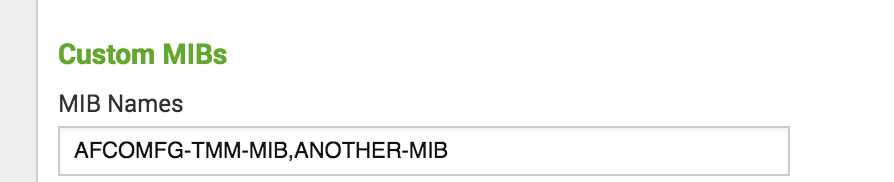- Apps and Add-ons
- :
- All Apps and Add-ons
- :
- Re: SNMP Modular Input: Why is the custom MIB not ...
- Subscribe to RSS Feed
- Mark Topic as New
- Mark Topic as Read
- Float this Topic for Current User
- Bookmark Topic
- Subscribe to Topic
- Mute Topic
- Printer Friendly Page
- Mark as New
- Bookmark Message
- Subscribe to Message
- Mute Message
- Subscribe to RSS Feed
- Permalink
- Report Inappropriate Content
SNMP Modular Input: Why is the custom MIB not loading and displaying "NoSuchObjectError" error?
After installing the latest version of the SNMP Modular Input add-on (1.2.7), I got it to work on reading temperatures from our data center racks.
The AFCO racks use this simple SNMP v1 MIB, which I converted to PySNMP MIB.
Using numerical OIDs (e.g. .1.3.6.1.4.1.29660.2.3.2.0) the module is able to read the temperatures. Now, I am having difficulties trying to configure it to use the MIB. I've tried to set "Object Names List" to these:
- Temperature2,Temperature3
- Temperature2.0,Temperature3.0
- AFCOMFG-TMM-MIB::Temperature2,AFCOMFG-TMM-MIB::Temperature3
- AFCOMFG-TMM-MIB::Temperature2.0,AFCOMFG-TMM-MIB::Temperature3.0
None of those seems to work. The errors I'm getting are:
11-28-2016 16:17:03.169 -0500 INFO ExecProcessor - New scheduled exec process: python /app/splunk/etc/apps/snmp_ta/bin/snmp.py
11-28-2016 16:17:03.339 -0500 ERROR ExecProcessor - message from "python /app/splunk/etc/apps/snmp_ta/bin/snmp.py" Exception with getCmd to 10.23.68.87:161: NoSuchObjectError({'name': (1, 3, 6, 1, 6, 3, 12, 1, 2, 1, 9, 97, 53, 56, 55, 53, 56, 56, 53, 49, 55), 'idx': 0}) snmp_stanza:snmp://DCTemperature
11-28-2016 16:17:03.340 -0500 ERROR ExecProcessor - message from "python /app/splunk/etc/apps/snmp_ta/bin/snmp.py" Exception with getCmd to 10.23.68.107:161: NoSuchObjectError({'name': (1, 3, 6, 1, 6, 3, 12, 1, 2, 1, 1, 97, 53, 56, 55, 53, 56, 56, 53, 49, 54), 'idx': 1}) snmp_stanza:snmp://DCTemperature
11-28-2016 16:17:03.356 -0500 ERROR ExecProcessor - message from "python /app/splunk/etc/apps/snmp_ta/bin/snmp.py" Exception with getCmd to 10.23.68.99:161: NoSuchObjectError({'str': "Can't resolve node name ::('Temperature2', '0') at <pysnmp.smi.view.MibViewController instance at 0x7f6d01e15ef0>"}) snmp_stanza:snmp://DCTemperature
- Mark as New
- Bookmark Message
- Subscribe to Message
- Mute Message
- Subscribe to RSS Feed
- Permalink
- Report Inappropriate Content
Is the AFCOMFG-TMM-MIB.py file in the snmp_ta/bin/mibs directory ?
Did you declare this MIB to be applied ?
Did you generate Python files for any other dependent MIB's that are not part of the default SNMP App ? You can view these in snmp_ta/bin/mibs/pysnmp_mibs-0.1.4-py2.7.egg , and also declare these MIBs to be applied
- Mark as New
- Bookmark Message
- Subscribe to Message
- Mute Message
- Subscribe to RSS Feed
- Permalink
- Report Inappropriate Content
Thank you very much for the response.
Yes. That file is there:
splunk@splunkapp-dev03:/app/splunk/etc/apps/snmp_ta/bin/mibs> ls -l
total 4596
-rw-r--r-- 1 splunk splunk 6532 Nov 28 16:34 AFCOMFG-TMM-MIB.py
drwxr-xr-x 3 splunk splunk 4096 Nov 28 10:40 EGG-INFO
-rw-r--r-- 1 splunk splunk 0 Nov 28 15:46 __init__.py
drwxr-xr-x 2 splunk splunk 12288 Nov 28 14:42 pysnmp_mibs
-rw-r--r-- 1 splunk splunk 4669138 Nov 20 2014 pysnmp_mibs-0.1.4-py2.7.egg
And, yes, the MIB is specified in the "Custom MIBs" configuration box. But I don't have another custom MIB, so the AFCOMFG-TMM-MIB is the only one in there. I don't think I must have multiple MIBs in that configuration item but I will try to specify another one in the egg.
- Mark as New
- Bookmark Message
- Subscribe to Message
- Mute Message
- Subscribe to RSS Feed
- Permalink
- Report Inappropriate Content
Tried with:
Custom MIBs : MIB Names = AFCOMFG-TMM-MIB,RFC1213-MIB
and
Object Names List = AFCOMFG-TMM-MIB::Temperature2.0,AFCOMFG-TMM-MIB::Temperature3.0
Getting the same error messages.
- Mark as New
- Bookmark Message
- Subscribe to Message
- Mute Message
- Subscribe to RSS Feed
- Permalink
- Report Inappropriate Content
When I look at https://github.com/ww9rivers/SnmpMibs/blob/master/AFCOMFG-TMM-MIB.mib , I see that it has many other MIB Imports. Not all of these are available by default , so you have to build the python modules for these.