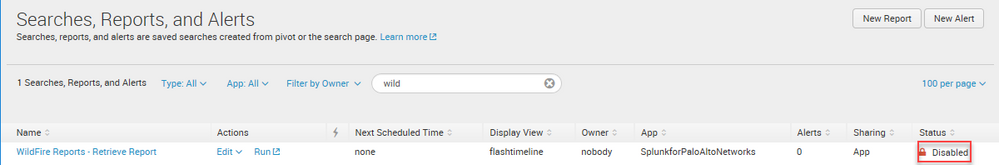- Apps and Add-ons
- :
- All Apps and Add-ons
- :
- Re: Palo Alto Networks App for Splunk: How do you ...
- Subscribe to RSS Feed
- Mark Topic as New
- Mark Topic as Read
- Float this Topic for Current User
- Bookmark Topic
- Subscribe to Topic
- Mute Topic
- Printer Friendly Page
- Mark as New
- Bookmark Message
- Subscribe to Message
- Mute Message
- Subscribe to RSS Feed
- Permalink
- Report Inappropriate Content
Hello,
The PAN App is running jobs every couple seconds reaching out for a Wildfire report but we don't have a Wildfire subscription.
How can I disable these reports?
Thanks,
- Mark as New
- Bookmark Message
- Subscribe to Message
- Mute Message
- Subscribe to RSS Feed
- Permalink
- Report Inappropriate Content
Figured out my issue and it was not knowing the UI.
If you go into searches, reports, and alerts you can access and see a list of all reports and disable them.
I had looked her before and missed the multiple pages, and I had searched for "pan" not wildfire.
Hopefully it can help someone else
- Mark as New
- Bookmark Message
- Subscribe to Message
- Mute Message
- Subscribe to RSS Feed
- Permalink
- Report Inappropriate Content
Figured out my issue and it was not knowing the UI.
If you go into searches, reports, and alerts you can access and see a list of all reports and disable them.
I had looked her before and missed the multiple pages, and I had searched for "pan" not wildfire.
Hopefully it can help someone else
- Mark as New
- Bookmark Message
- Subscribe to Message
- Mute Message
- Subscribe to RSS Feed
- Permalink
- Report Inappropriate Content
Thanks it worked after I disabled it. Later I have give a restart to my search head.