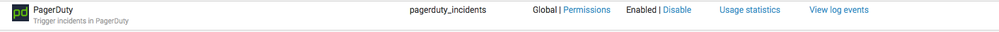- Apps and Add-ons
- :
- All Apps and Add-ons
- :
- Re: PagerDuty "Setup PagerDuty Incidents" button i...
- Subscribe to RSS Feed
- Mark Topic as New
- Mark Topic as Read
- Float this Topic for Current User
- Bookmark Topic
- Subscribe to Topic
- Mute Topic
- Printer Friendly Page
- Mark as New
- Bookmark Message
- Subscribe to Message
- Mute Message
- Subscribe to RSS Feed
- Permalink
- Report Inappropriate Content
I'm stuck at step 4 in the Integration because the button referenced in the Integration Guide is missing from my UI. I'm running Splunk 6.5.
Any ideas?
- Mark as New
- Bookmark Message
- Subscribe to Message
- Mute Message
- Subscribe to RSS Feed
- Permalink
- Report Inappropriate Content
Are you trying to do application setup on Search Head Cluster (SHC)?
Splunk doesn't show setup link on SHC by default though you can access it if you hit correct URL
Try opening setup page with following URL after replacing host/port details as per your environment
- Mark as New
- Bookmark Message
- Subscribe to Message
- Mute Message
- Subscribe to RSS Feed
- Permalink
- Report Inappropriate Content
Are you trying to do application setup on Search Head Cluster (SHC)?
Splunk doesn't show setup link on SHC by default though you can access it if you hit correct URL
Try opening setup page with following URL after replacing host/port details as per your environment
- Mark as New
- Bookmark Message
- Subscribe to Message
- Mute Message
- Subscribe to RSS Feed
- Permalink
- Report Inappropriate Content
/en-US/manager/pagerduty_incidents/apps/local/pagerduty_incidents/setup?action=edit- Mark as New
- Bookmark Message
- Subscribe to Message
- Mute Message
- Subscribe to RSS Feed
- Permalink
- Report Inappropriate Content
Wow. Pretty sure this is not documented at all in the integration guide. Thank you!
- Mark as New
- Bookmark Message
- Subscribe to Message
- Mute Message
- Subscribe to RSS Feed
- Permalink
- Report Inappropriate Content
How to integrate pagerduty with splunk SHC?
Please share the steps.