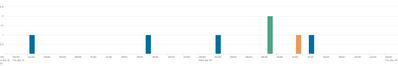Turn on suggestions
Auto-suggest helps you quickly narrow down your search results by suggesting possible matches as you type.
Showing results for
All Apps and Add-ons
Turn on suggestions
Auto-suggest helps you quickly narrow down your search results by suggesting possible matches as you type.
Showing results for
- Apps and Add-ons
- :
- All Apps and Add-ons
- :
- Overlay two time based grouped results in a Chart
Options
- Subscribe to RSS Feed
- Mark Topic as New
- Mark Topic as Read
- Float this Topic for Current User
- Bookmark Topic
- Subscribe to Topic
- Mute Topic
- Printer Friendly Page
- Mark as New
- Bookmark Message
- Subscribe to Message
- Mute Message
- Subscribe to RSS Feed
- Permalink
- Report Inappropriate Content
Overlay two time based grouped results in a Chart
lslschr
Engager
04-15-2021
07:44 AM
index=xy device_event_class_id=Bandwidth earliest=-1d@d latest=-0d@d
| rex field=msg "msg=.+raffic.+'(?<pg_name>[\w\s\-]+)'.+(?<bps>\d+\.\d+\s.+)\..+"
| eval ReportKey="yersterday"
| timechart span=3h count by pg_name
| append [search index=xy device_event_class_id=Bandwidth earliest=-2d@d latest=-1d@d
| rex field=msg "msg=.+raffic.+'(?<pg_name>[\w\s\-]+)'.+(?<bps>\d+\.\d+\s.+)\..+"
| eval ReportKey="beforeyesterday"
| timechart span=3h count by pg_name ]
| fillnull value=0
| eval mytime=strftime(_time, "%H:%M")
| sort mytime
I'm trying to create a chart containing two timecharts for different time frames (today/yesterday). How can I achieve it?
Currently I'm getting it one after another. I'd like basically to overlay one timechart on another one.
- Mark as New
- Bookmark Message
- Subscribe to Message
- Mute Message
- Subscribe to RSS Feed
- Permalink
- Report Inappropriate Content
ITWhisperer

SplunkTrust
04-15-2021
08:19 AM
This was answered here
Get Updates on the Splunk Community!
Updated Team Landing Page in Splunk Observability
We’re making some changes to the team landing page in Splunk Observability, based on your feedback. The ...
New! Splunk Observability Search Enhancements for Splunk APM Services/Traces and ...
Regardless of where you are in Splunk Observability, you can search for relevant APM targets including service ...
Webinar Recap | Revolutionizing IT Operations: The Transformative Power of AI and ML ...
The Transformative Power of AI and ML in Enhancing Observability
In the realm of IT operations, the ...