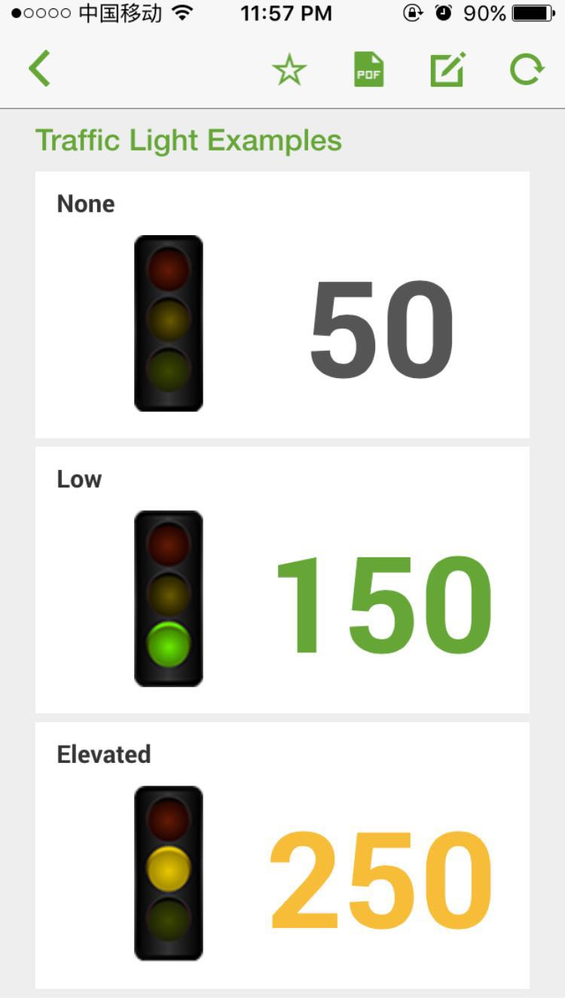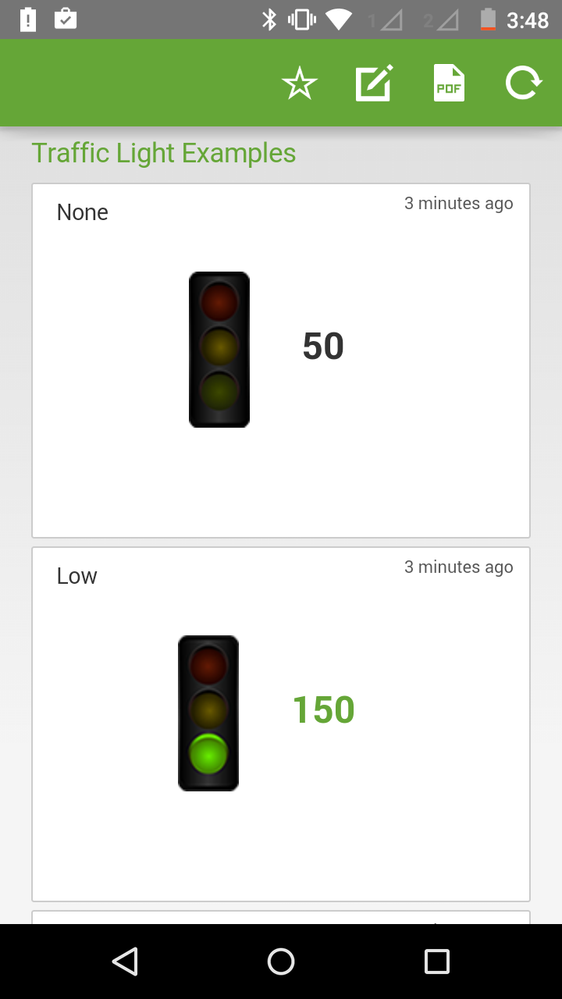- Apps and Add-ons
- :
- All Apps and Add-ons
- :
- Is it possible to show the Traffic Light Visualiza...
- Subscribe to RSS Feed
- Mark Topic as New
- Mark Topic as Read
- Float this Topic for Current User
- Bookmark Topic
- Subscribe to Topic
- Mute Topic
- Printer Friendly Page
- Mark as New
- Bookmark Message
- Subscribe to Message
- Mute Message
- Subscribe to RSS Feed
- Permalink
- Report Inappropriate Content
Is it possible to show the Traffic Light Visualizations app in the Splunk Mobile App?
Hello,
Is it possible to show this Traffic Light Visualizations app in the Splunk Mobile App via Mobile Access Server ?
What is the procedure to get this to work? What needs to be done?
Thanks in advance
Finke
- Mark as New
- Bookmark Message
- Subscribe to Message
- Mute Message
- Subscribe to RSS Feed
- Permalink
- Report Inappropriate Content
Hi,
Here is the new CSS file if you want to display traffic lights on new versions of mobile apps. You can copy&paste to trafficlight.css. You can also do some changes. And it will look like this:
.single-value .low{
background-image: url('green-light-39x100.png'); /* Replace with your image if you want. See http://goo.gl/yxW7O */
}
.single-value .elevated{
background-image: url('orange-light-39x100.png');
}
.single-value .severe{
background-image: url('red-light-39x100.png');
}
.single-value .none{
background-image: url('none-light-39x100.png');
}
.icon-only .single-result {
display: none;
}
.single-value .svg-container {
background-repeat: no-repeat;
}
.single-value {
padding-left: 20%;
}
- Mark as New
- Bookmark Message
- Subscribe to Message
- Mute Message
- Subscribe to RSS Feed
- Permalink
- Report Inappropriate Content
Hi,
The css is working. i.e. on a laptop/desktop in chrome it is looking good. On the mobile app however, only the upperhalf of the trafficlight is shown. I don't know why that is. And it is, according to one of the answers in this forum, not possible to change the height of the panel :
In simple xml there isn't a setting for panel height in a type panel. The height is adjusted based on whether you have added a label "under" the value or not. That's where the jagged bottom edge comes from.
I will try with smaller lights.... 😞
- Mark as New
- Bookmark Message
- Subscribe to Message
- Mute Message
- Subscribe to RSS Feed
- Permalink
- Report Inappropriate Content
Hi,
why does the new Splunk App not Support the old Mobile Acces Server Technology anymore?
In several companies it's not possible to change/update the splunk landscape from one day to another.
Now several customers are not able to use the Splunk mobile app anymore. This is a huge loss.
In such a case, Splunk should provide both technologies in the app or release two separate apps in the app store.
- Mark as New
- Bookmark Message
- Subscribe to Message
- Mute Message
- Subscribe to RSS Feed
- Permalink
- Report Inappropriate Content
Hi,
Thanks for your feedback. Our new Splunk App can now connect to Splunk Enterprise directly. It is more easy to deploy without Mobile Access Server. Hope you will get used to the new architecture. And any comments or feedbacks are appreciated.
- Mark as New
- Bookmark Message
- Subscribe to Message
- Mute Message
- Subscribe to RSS Feed
- Permalink
- Report Inappropriate Content
Hi,
yes that's ok and it's a great Feature that the App will be able to connect directly to Splunk Enterprise, but please understand that not every customer can update from one day to another to 6.3 or switch from Mobile Access Server to the Addon. It will take a few weeks to update/change our Splunk landscape. During this time it's not possible to use the mobile app anymore.
- Mark as New
- Bookmark Message
- Subscribe to Message
- Mute Message
- Subscribe to RSS Feed
- Permalink
- Report Inappropriate Content
Hi,
we fully understand the inconvenience during the upgrade, and also apology for that. Actually, it is ok not to upgrade to Splunk 6.3. Only when you have customise CSS file related to single-value will have some rendering problems. But it is true that if you upgrade your Splunk Mobile apps, you have to switch from Mobile Access Server to Addon. Thanks again for your patience and support. If you have some issues using the new app, feel free to contact us.
- Mark as New
- Bookmark Message
- Subscribe to Message
- Mute Message
- Subscribe to RSS Feed
- Permalink
- Report Inappropriate Content
Hi there
The app 2.1 on Android has the same problem. Trafficlights are not shown. In App 2.0.1 everything was shown.
- Mark as New
- Bookmark Message
- Subscribe to Message
- Mute Message
- Subscribe to RSS Feed
- Permalink
- Report Inappropriate Content
Hi, the reason traffic lights are missing in Android 2.1 is that we support Splunk 6.3 features, which changes a lot on Single Value rendering. You have to make changes to the CSS file of traffic app to make it display normally in both Splunk Web (6.3) and mobile devices. If you are using Splunk 6.2 and old CSS file, it will still look good on Splunk web, but will not show the lights as we render Single Value in 6.3 way.
- Mark as New
- Bookmark Message
- Subscribe to Message
- Mute Message
- Subscribe to RSS Feed
- Permalink
- Report Inappropriate Content
Hi
Which changes do i have to make in trafficlight.css to show it correct on mobile app 2.1 . I can't upgrade to 6.3 at the moment.
Tia
- Mark as New
- Bookmark Message
- Subscribe to Message
- Mute Message
- Subscribe to RSS Feed
- Permalink
- Report Inappropriate Content
- Mark as New
- Bookmark Message
- Subscribe to Message
- Mute Message
- Subscribe to RSS Feed
- Permalink
- Report Inappropriate Content
Hi,
great that looks fine on your device.
I'm using an iPhone with iOS 9 and the latest SPLUNK iOS App (v2.0.2). We are using Splunk Version 6.2.2.
Did you copy the .js, .png and .css file from the Traffic Visualization App to the Splunk Mobile Access Server?
Can you please give us some more Details in which Directory these files needs to be placed on Mobile Access Server?
Thanks in advance.
- Mark as New
- Bookmark Message
- Subscribe to Message
- Mute Message
- Subscribe to RSS Feed
- Permalink
- Report Inappropriate Content
Hi,
It is strange you can run it successfully on your phone because splunk iOS App(v2.0.2) does not support iOS9. You do not need copy anything to mobile access server. And mobile v2.1.0 is released now. You can try the new version. We remove mobile access server in new version and add an splunk mobile access add-on( which you can download from https://splunkbase.splunk.com/app/2887/). But our new version supports Splunk 6.3, and Splunk 6.3 makes changes to single value rendering. If you upgrade your splunk to 6.3, the dashboard will be shown without the pictures because the structure of single value changes. So the original CSS will apply to the new Splunk. To successfully render these pictures on Splunk 6.3, you have to modify your CSS file. And once it looks good on Splunk 6.3 Enterprise, it will look good on Mobile v2.1.0 too.
- Mark as New
- Bookmark Message
- Subscribe to Message
- Mute Message
- Subscribe to RSS Feed
- Permalink
- Report Inappropriate Content
Do you have any more detail about the "Traffic LIght Visualizations app" you mentioned?
- Mark as New
- Bookmark Message
- Subscribe to Message
- Mute Message
- Subscribe to RSS Feed
- Permalink
- Report Inappropriate Content
Hello,
yes of course. You will find the App here:
https://splunkbase.splunk.com/app/1923/#/overview
The App uses a traffic light visualization which will not shown in the mobile app.
Is it possible to display 3rd party visualization Apps like this in Splunk mobile app?