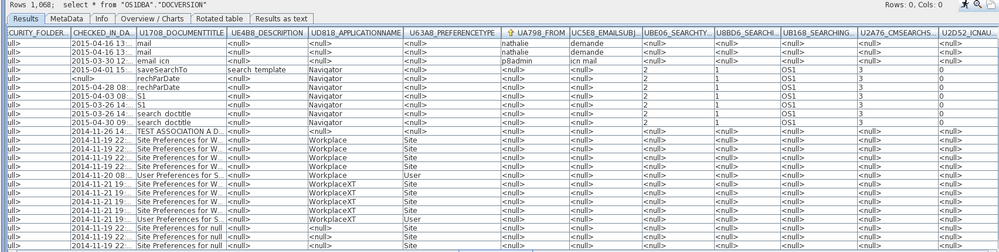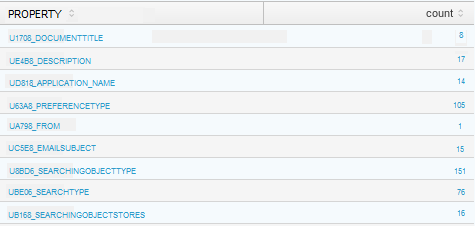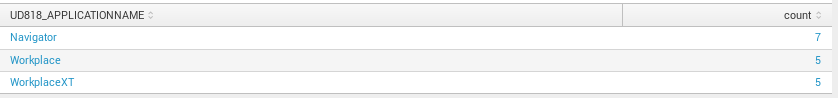- Apps and Add-ons
- :
- All Apps and Add-ons
- :
- How to write a search to display data from my data...
- Subscribe to RSS Feed
- Mark Topic as New
- Mark Topic as Read
- Float this Topic for Current User
- Bookmark Topic
- Subscribe to Topic
- Mute Topic
- Printer Friendly Page
- Mark as New
- Bookmark Message
- Subscribe to Message
- Mute Message
- Subscribe to RSS Feed
- Permalink
- Report Inappropriate Content
Hi everybody!
I have got my Database like that :
And I would like to do a "Statistics Table" in my Dashboard like that :
So I would like to :
1) Use only all property who start with the "U" letter
2) Count only when it's different of "null" or "" values
Can you help me ? I am trying to do that but it's so hard for me...
Thanx
- Mark as New
- Bookmark Message
- Subscribe to Message
- Mute Message
- Subscribe to RSS Feed
- Permalink
- Report Inappropriate Content
Try this
your base search | stats count(U*) as U* | transpose | rename column AS Property row1 AS count
- Mark as New
- Bookmark Message
- Subscribe to Message
- Mute Message
- Subscribe to RSS Feed
- Permalink
- Report Inappropriate Content
Give this a try
your base search | table U* | eval temp=1 | untable temp Property value | where isnotnull(value) AND value!="" | stats count by Property
- Mark as New
- Bookmark Message
- Subscribe to Message
- Mute Message
- Subscribe to RSS Feed
- Permalink
- Report Inappropriate Content
Hi Somesoni2!
Thanx for your answer 😉
- Mark as New
- Bookmark Message
- Subscribe to Message
- Mute Message
- Subscribe to RSS Feed
- Permalink
- Report Inappropriate Content
Try this
your base search | stats count(U*) as U* | transpose | rename column AS Property row1 AS count
- Mark as New
- Bookmark Message
- Subscribe to Message
- Mute Message
- Subscribe to RSS Feed
- Permalink
- Report Inappropriate Content
Thank you a lot to you three!
Sundareshr your answer works perfectly! @somesoni2, your answer works too! Splunk only accepts one accepted answer for the forum, but your two ways work as I want!
Have a good day !
- Mark as New
- Bookmark Message
- Subscribe to Message
- Mute Message
- Subscribe to RSS Feed
- Permalink
- Report Inappropriate Content
You may have to modify it slightly to fit your exact needs, but try something like
... PROPERTY=U* | stats count by PROPERTY
Where ... is your other base search filtering, like on index or whatever that gets you your screenshot.
PROPERTY=U* will include only your ones starting with U (which obviously makes the null ones go away). For "empty" values, well, it really depends on exactly what you are doing calculation-wise. Can you confirm they're an actual problem once you do the above, and if so include a few rows that should be not included and what your search is?
- Mark as New
- Bookmark Message
- Subscribe to Message
- Mute Message
- Subscribe to RSS Feed
- Permalink
- Report Inappropriate Content
Hi rich7177! Thanx for your answer!
I tried your code like that but it doesn't work :
* | PROPERTY=U* | stats count by PROPERTY
I also tried to modify it but it doesn't work too :
* | PROPERTY=UD818_APPLICATIONNAME | stats count by PROPERTY
I don't understand why Splunk doesn't want to add the PROPERTY because that works (but this is not what I want...) :
* | stats count by UD818_APPLICATIONNAME
Do you have an other idea?
Thanx a lot!
- Mark as New
- Bookmark Message
- Subscribe to Message
- Mute Message
- Subscribe to RSS Feed
- Permalink
- Report Inappropriate Content
No pipe before it. I didn't know your base search so I just put elipses there. To that just add the rest.