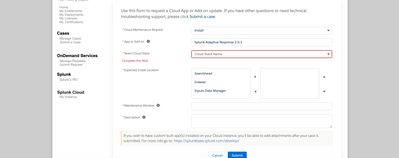- Apps and Add-ons
- :
- All Apps and Add-ons
- :
- Host apps/add-ons on Splunk cloud
- Subscribe to RSS Feed
- Mark Topic as New
- Mark Topic as Read
- Float this Topic for Current User
- Bookmark Topic
- Subscribe to Topic
- Mute Topic
- Printer Friendly Page
- Mark as New
- Bookmark Message
- Subscribe to Message
- Mute Message
- Subscribe to RSS Feed
- Permalink
- Report Inappropriate Content
I would like to know the process of submitting two of our apps "SailPoint Adaptive Response" and "SailPoint IdentityNow AuditEvent Add-on" for Splunk cloud compatibility.
I came across a form named "Cloud App/Addon Requests". Is this the correct form for submitting the request? If yes, what does the following form fields mean and what is an expected answer for it.
1. Select cloud stack
2. Expected Install location
If this is not a correct form, please let me know which is the other way to proceed.
Form Image:
Any help would be appreciated. Thank you!
- Mark as New
- Bookmark Message
- Subscribe to Message
- Mute Message
- Subscribe to RSS Feed
- Permalink
- Report Inappropriate Content
App developers cannot ask for their apps to be vetted for Splunk Cloud. Vetting happens when a customer asks for your app to be installed on their SC instance(s). Of course, if you're also a SC customer then you can ask Splunk to install your apps on your stack.
If this reply helps you, Karma would be appreciated.
- Mark as New
- Bookmark Message
- Subscribe to Message
- Mute Message
- Subscribe to RSS Feed
- Permalink
- Report Inappropriate Content
App developers cannot ask for their apps to be vetted for Splunk Cloud. Vetting happens when a customer asks for your app to be installed on their SC instance(s). Of course, if you're also a SC customer then you can ask Splunk to install your apps on your stack.
If this reply helps you, Karma would be appreciated.
- Mark as New
- Bookmark Message
- Subscribe to Message
- Mute Message
- Subscribe to RSS Feed
- Permalink
- Report Inappropriate Content
Thank you @richgalloway for the information. Thats very helpful!
We are a part of Splunk partner program network- does that mean we are also a Splunk Cloud customer? Is there a way to verify that as well ?
- Mark as New
- Bookmark Message
- Subscribe to Message
- Mute Message
- Subscribe to RSS Feed
- Permalink
- Report Inappropriate Content
If this reply helps you, Karma would be appreciated.