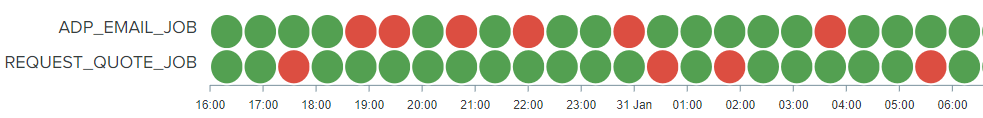- Apps and Add-ons
- :
- All Apps and Add-ons
- :
- Heat Map Viz Limitations
- Subscribe to RSS Feed
- Mark Topic as New
- Mark Topic as Read
- Float this Topic for Current User
- Bookmark Topic
- Subscribe to Topic
- Mute Topic
- Printer Friendly Page
- Mark as New
- Bookmark Message
- Subscribe to Message
- Mute Message
- Subscribe to RSS Feed
- Permalink
- Report Inappropriate Content
Heat Map Viz Limitations
I am utilizing Heat Map Viz in Splunk to make dashboards for my company. I am having several limitations on this add-on app.
Limitation #1: Even though, it seems this options only accepts number values, I was wondering if there is another options name where I can enter a query as a conditional. For example, if result=”Failed” then color red, if result=”Success” then color green, default then color grey. This is what I am looking for.
...name="heat-map-viz.heat-map-viz.valHigh">result="Failed"
...name="heat-map-viz.heat-map-viz.valLow">result = "Success"
...name="heat-map-viz.heat-map-viz.valMedium">1
Limitation #2: These queries are another way to solve the problem, but they don’t run. Is there another syntax?
| timechart (count by result) by Jobname limit=100
(This query is not allowed by Splunk with the use of timechart)
| timechart list(result) by Jobname limit=100"
(Can't display using Heat Map, must use Tabular format to display
Question: Is there another visual that I could use to satisfy my project? Because I am trying to use two fields at the same time with one heat map and it doesn’t seem to be working. Thank you very much!
- Mark as New
- Bookmark Message
- Subscribe to Message
- Mute Message
- Subscribe to RSS Feed
- Permalink
- Report Inappropriate Content
Hi @charithaa15,
I believe you can achieve the desired outcome using a slightly different search.
The viz only accepts numbers, so we need to convert "Failed" and "Success" to numbers. We can do that with an eval statement.
For example, have a look at the follwoing search.
This segment will give you some test data similar to your own data:
| gentimes start=-1 increment=1h
| rename starttime as _time
| eval "Jobname" = if(random()%2==0,"REQUEST_QUOTE_JOB","ADP_EMAIL_JOB"), "result" = if(random()%2==0,"Failed","Success")
| table _time, Jobname, result
This will convert Failed to 0 and Success to 1:
| eval result=if(result="Failed",0,1)
Now we can timechart:
| timechart sum(result) by Jobname limit=100
| fillnull
Putting it all together: :
| gentimes start=-1 increment=1h
| rename starttime as _time
| eval "Jobname" = if(random()%2==0,"REQUEST_QUOTE_JOB","ADP_EMAIL_JOB"), "result" = if(random()%2==0,"Failed","Success")
| table _time, Jobname, result
| eval result=if(result="Failed",0,1)
| timechart sum(result) by Jobname limit=100
| fillnull
The dashboard then shows this:
Cheers,
Daniel