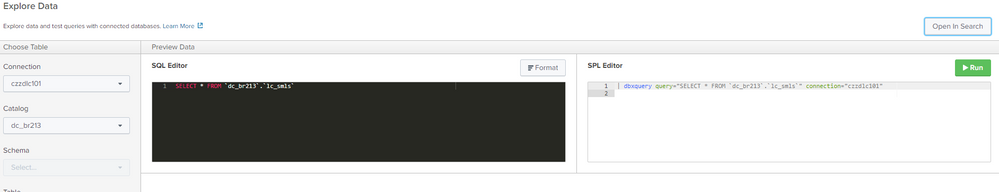Are you a member of the Splunk Community?
- Find Answers
- :
- Apps & Add-ons
- :
- All Apps and Add-ons
- :
- Re: Error in 'dbxquery' command: External search c...
- Subscribe to RSS Feed
- Mark Topic as New
- Mark Topic as Read
- Float this Topic for Current User
- Bookmark Topic
- Subscribe to Topic
- Mute Topic
- Printer Friendly Page
- Mark as New
- Bookmark Message
- Subscribe to Message
- Mute Message
- Subscribe to RSS Feed
- Permalink
- Report Inappropriate Content
Error in 'dbxquery' command: External search command exited unexpectedly with non-zero error code 1
Hello, I am getting "Error in 'dbxquery' command: External search command exited unexpectedly with non-zero error code 1." for every search in Splunk DB connect app. Already configured inputs are indexed, but when I try to run any searches by hand, I always get this failure. I can not also add any new input.
I am using Splunk DB connect 3.4.2 with MySQL database. The data is indexed so I am sure the connection is working, I can also select
- Mark as New
- Bookmark Message
- Subscribe to Message
- Mute Message
- Subscribe to RSS Feed
- Permalink
- Report Inappropriate Content
I had this issue today. I tried the few things suggested here. None fixed my problem. I looked in the _internal index for possible error messages. I found "The certificate chain length (11) exceeds the maximum allowed length (10)"
I changed the limit to 15 and my issue was fixed.
Under Configurations -> Setting -> Query Server JVM Options
I entered -Djdk.tls.maxCertificateChainLength=15
--Hope this helps
- Mark as New
- Bookmark Message
- Subscribe to Message
- Mute Message
- Subscribe to RSS Feed
- Permalink
- Report Inappropriate Content
Hi,
I have faces the same error with version 3.4.0. After verification installed drivers (JDBC connetion and java home path). We did upgrade to 3.6.0 and restart Splunk. Problem resoved.
- Mark as New
- Bookmark Message
- Subscribe to Message
- Mute Message
- Subscribe to RSS Feed
- Permalink
- Report Inappropriate Content
I am getting same error after upgrading to Splunk 8.1.3 version. we don't have commands.conf under local. Any suggestions please?
Thanks in advance!
- Mark as New
- Bookmark Message
- Subscribe to Message
- Mute Message
- Subscribe to RSS Feed
- Permalink
- Report Inappropriate Content
Have you find it under default ?
- Mark as New
- Bookmark Message
- Subscribe to Message
- Mute Message
- Subscribe to RSS Feed
- Permalink
- Report Inappropriate Content
in my case just put "#" in front of
[dbxquery]
filename = java.path
in local/commands.conf
- Mark as New
- Bookmark Message
- Subscribe to Message
- Mute Message
- Subscribe to RSS Feed
- Permalink
- Report Inappropriate Content
Solved! Thank you very much!
- Mark as New
- Bookmark Message
- Subscribe to Message
- Mute Message
- Subscribe to RSS Feed
- Permalink
- Report Inappropriate Content
Same problem, worked for me!
Thanks a lot rahmatn!
- Mark as New
- Bookmark Message
- Subscribe to Message
- Mute Message
- Subscribe to RSS Feed
- Permalink
- Report Inappropriate Content
Same here. Thank you!
- Mark as New
- Bookmark Message
- Subscribe to Message
- Mute Message
- Subscribe to RSS Feed
- Permalink
- Report Inappropriate Content
Hi, had the same problem. After weeks of troubleshooting I found following entry under default/commands.conf
####### uncomment following lines to revert dbxquery to 3.2.0 version
# [dbxquery]
# run_in_preview = false
# filename = java.path
# chunked = true
# command.arg.1 = -Dlogback.configurationFile=../config/command_logback.xml
# command.arg.2 = -DDBX_COMMAND_LOG_LEVEL=INFO
# command.arg.3 = -cp
# command.arg.4 = ../jars/dbxquery.jar
# command.arg.5 = com.splunk.dbx.command.DbxQueryCommand
Gave it a try and copied all over to local/commands.conf and it works.