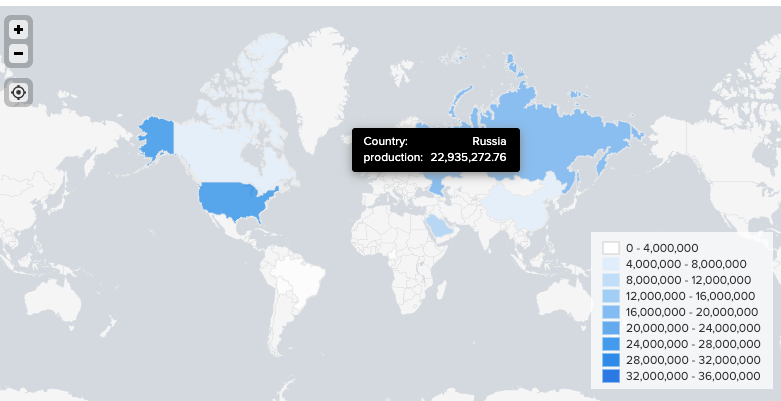Turn on suggestions
Auto-suggest helps you quickly narrow down your search results by suggesting possible matches as you type.
Showing results for
All Apps and Add-ons
Turn on suggestions
Auto-suggest helps you quickly narrow down your search results by suggesting possible matches as you type.
Showing results for
- Apps and Add-ons
- :
- All Apps and Add-ons
- :
- Edit Choropleth Map Tooltip
Options
- Subscribe to RSS Feed
- Mark Topic as New
- Mark Topic as Read
- Float this Topic for Current User
- Bookmark Topic
- Subscribe to Topic
- Mute Topic
- Printer Friendly Page
- Mark as New
- Bookmark Message
- Subscribe to Message
- Mute Message
- Subscribe to RSS Feed
- Permalink
- Report Inappropriate Content
Edit Choropleth Map Tooltip
evelynli9520
Engager
11-02-2020
04:59 PM
Hi Splunkers,
I am using a choropleth map. How to add another row of fields on the tooltip.
Example:
Country: Texas
Year: 2019
Market_Segments: 100,000
Correlation_Label_Specific
The search I use is:
| inputlookup global_merge_full_2019.csv
| stats sum(Production) as Production by Country, Year, Market_Segments, Correlation_Label_Specific
| geom geo_countries featureIdField=Country
| fields Year, Market_Segments, Correlation_Label_Specific, Country, Production,featureCollection,geom
Thank you in advance,
Best,
Evelyn Li
(similar post here:https://community.splunk.com/t5/All-Apps-and-Add-ons/choropleth-map-tooltip/m-p/428733)
Get Updates on the Splunk Community!
Routing logs with Splunk OTel Collector for Kubernetes
The Splunk Distribution of the OpenTelemetry (OTel) Collector is a product that provides a way to ingest ...
Welcome to the Splunk Community!
(view in My Videos)
We're so glad you're here!
The Splunk Community is place to connect, learn, give back, and ...
Tech Talk | Elevating Digital Service Excellence: The Synergy of Splunk RUM & APM
Elevating Digital Service Excellence: The Synergy of Real User Monitoring and Application Performance ...