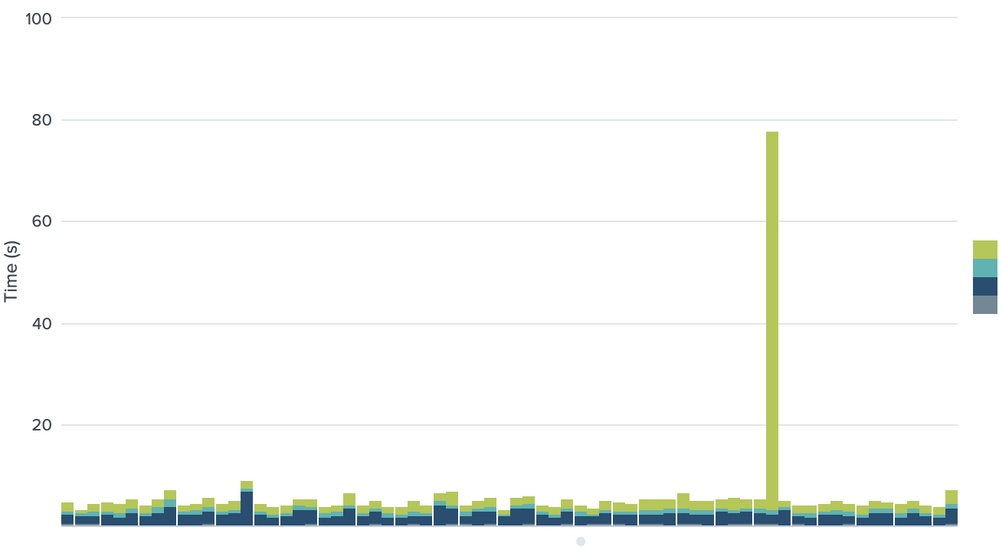- Apps and Add-ons
- :
- All Apps and Add-ons
- :
- Re: Each bar in a bar graph directing to a differe...
- Subscribe to RSS Feed
- Mark Topic as New
- Mark Topic as Read
- Float this Topic for Current User
- Bookmark Topic
- Subscribe to Topic
- Mute Topic
- Printer Friendly Page
- Mark as New
- Bookmark Message
- Subscribe to Message
- Mute Message
- Subscribe to RSS Feed
- Permalink
- Report Inappropriate Content
Each bar in a bar graph directing to a different url
I have this bar graph in my dashboard. Each bar (not each individual section on the bar graph) is a different data point which I've setup unique urls for. Is there a way to direct a user to each unique url when they click a bar using drill downs?
- Mark as New
- Bookmark Message
- Subscribe to Message
- Mute Message
- Subscribe to RSS Feed
- Permalink
- Report Inappropriate Content
If you have a field it would have to be hidden so that it does not impact your chart so let's say it is called _url. All you need to do is create a drilldown and access it as $result._url$.
- Mark as New
- Bookmark Message
- Subscribe to Message
- Mute Message
- Subscribe to RSS Feed
- Permalink
- Report Inappropriate Content
Try each of these tokens: $click.name$, $click.value$, $click.name2$, and $click.value2$.
- Mark as New
- Bookmark Message
- Subscribe to Message
- Mute Message
- Subscribe to RSS Feed
- Permalink
- Report Inappropriate Content
@wajeeh911 from the screenshot attached seems like you are interested in $click.name$ to be passed as a token. However, community would be able to assist you better if you provide more relevant details like
1. What is the data in the table for the chart displayed above?
2. What is your current SPL that prints above chart (final transforming command)?
3. What is the field for drilldown along with some sample values for drilldown?
| makeresults | eval message= "Happy Splunking!!!"
- Mark as New
- Bookmark Message
- Subscribe to Message
- Mute Message
- Subscribe to RSS Feed
- Permalink
- Report Inappropriate Content
@niketnilay
1. The data in the chart above is the time taken to complete an action on the y axis, and the x axis is the order in which I recorded this dataset so I want to be able to click a bar and do a deep dive on that specific iteration
2. Query > to a table > and I plot the order number which is 1 to 100, and I plot that against the other fields.
3. There is no drill down right now, (but I have a field for each of these iterations which contains the url I want to point to)
- Mark as New
- Bookmark Message
- Subscribe to Message
- Mute Message
- Subscribe to RSS Feed
- Permalink
- Report Inappropriate Content
@wajeeh911 sorry all the details provided are still vague and incomplete. Above chart is a screenshot from visualization panel in search, can you post the statistics for the same? Also I would need the final SPL not the description as to what the SPL does. The reason for this is because our answer would be depended on the actual field names in your data as per your question only field that is obvious for us it Time (s). In the details you have mentioned that you have a field for url but the same is not evident from chart screenshot in your question or details.
If you just want a vague solution, and can adjust the same as per your needs please go ahead and refer to Splunk Dashboard Examples app from Splunkbase which has several examples of drilldowns including drilldown to url using hidden url field.
| makeresults | eval message= "Happy Splunking!!!"