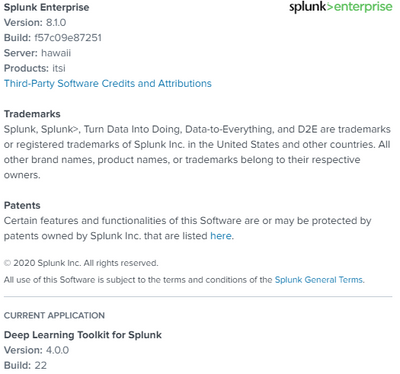- Apps and Add-ons
- :
- All Apps and Add-ons
- :
- DLTK Setup (Windows w/ Docker Desktop)
- Subscribe to RSS Feed
- Mark Topic as New
- Mark Topic as Read
- Float this Topic for Current User
- Bookmark Topic
- Subscribe to Topic
- Mute Topic
- Printer Friendly Page
- Mark as New
- Bookmark Message
- Subscribe to Message
- Mute Message
- Subscribe to RSS Feed
- Permalink
- Report Inappropriate Content
DLTK Setup (Windows w/ Docker Desktop)
Hello,
Today I watched a session at .conf20 that piqued my interest about the Deep Learning Toolkit. So of course I hopped over to Splunkbase and added it to my local dev environment. Then quickly found out that version 4 is only available via GitHub (for now). I was able to successfully clone the repo and copy the contents to the etc/apps/dltk directory.
The following documentation worked exactly as expected:
- Install
- I skipped the steps to apply role. I have confirmed the roles were added to the environment.
However, I cannot complete the second half of the following document (validation).
If I click on the Algorithms menu item, I have nothing but a create button. I have tried to create one with no luck either:
- Name: MyAlgo
- Runtime: Base
- Environment: <one created after installation>
The system will say "Saving..... Please be patient" for about 3 mins then yields this (only after upgrading to S/E 8.1):
{"messages":[{"type":"WARN","text":"Could not parse xml reply (no reply from script). See splunkd.log for more info."}]}
splunkd.log:
10-21-2020 15:24:33.780 -0600 WARN HttpListener - Socket error from 127.0.0.1:64908 while accessing /services/dltk/deployments: Winsock error 10053
10-21-2020 15:24:39.825 -0600 WARN DispatchSearchMetadata - could not read metadata file: C:\Splunk\var\run\splunk\dispatch\admin__admin__dltk__search10_1603315479.70\metadata.csv
10-21-2020 15:24:39.825 -0600 WARN DispatchSearchMetadata - could not read metadata file: C:\Splunk\var\run\splunk\dispatch\admin__admin__dltk__search10_1603315479.70\metadata.csv
10-21-2020 15:24:39.825 -0600 WARN DispatchSearchMetadata - could not read metadata file: C:\Splunk\var\run\splunk\dispatch\admin__admin__dltk__search10_1603315479.70\metadata.csv
10-21-2020 15:24:39.825 -0600 WARN DispatchSearchMetadata - could not read metadata file: C:\Splunk\var\run\splunk\dispatch\admin__admin__dltk__search10_1603315479.70\metadata.csv
10-21-2020 15:24:39.826 -0600 WARN DispatchSearchMetadata - could not read metadata file: C:\Splunk\var\run\splunk\dispatch\admin__admin__dltk__search10_1603315479.70\metadata.csv
10-21-2020 15:24:39.826 -0600 WARN DispatchSearchMetadata - could not read metadata file: C:\Splunk\var\run\splunk\dispatch\admin__admin__dltk__search10_1603315479.70\metadata.csv
10-21-2020 15:24:39.826 -0600 WARN DispatchSearchMetadata - could not read metadata file: C:\Splunk\var\run\splunk\dispatch\admin__admin__dltk__search10_1603315479.70\metadata.csv
10-21-2020 15:24:39.826 -0600 WARN DispatchSearchMetadata - could not read metadata file: C:\Splunk\var\run\splunk\dispatch\admin__admin__dltk__search10_1603315479.70\metadata.csv
10-21-2020 15:26:06.247 -0600 WARN HttpListener - Socket error from 127.0.0.1:65292 while accessing /services/dltk/deployments: Winsock error 10053
10-21-2020 15:29:34.956 -0600 INFO MetricSchemaProcessor - log messages will be throttled. POST to /services/admin/metric-schema-reload/_reload will force reset of the throttle counters
10-21-2020 15:29:35.286 -0600 INFO IndexWriter - Creating hot bucket=hot_v1_61, idx=_telemetry, event timestamp=1603315775, reason="suitable bucket not found, number of hot buckets=0, max=3"
10-21-2020 15:29:35.297 -0600 INFO DatabaseDirectoryManager - idx=_telemetry writing a bucket manifest in hotWarmPath='C:\Splunk\var\lib\splunk\_telemetry\db' pendingBucketUpdates=1 innerLockTime=0.016. Reason='New hot bucket bid=_telemetry~61~5CCEBD6A-D90D-4E2E-9256-E10D2DC91EE3 bucket_action=add'
10-21-2020 15:29:35.306 -0600 INFO DatabaseDirectoryManager - Finished writing bucket manifest in hotWarmPath=C:\Splunk\var\lib\splunk\_telemetry\db duration=0.016
10-21-2020 15:40:49.523 -0600 WARN HttpListener - Socket error from 127.0.0.1:52171 while accessing /services/dltk/algorithms: Winsock error 10053
10-21-2020 15:44:54.837 -0600 WARN HttpListener - Socket error from 127.0.0.1:52907 while accessing /services/dltk/algorithms: Winsock error 10053
10-21-2020 15:47:37.303 -0600 WARN HttpListener - Socket error from 127.0.0.1:53519 while accessing /services/dltk/algorithms: Winsock error 10053
10-21-2020 15:50:19.236 -0600 WARN HttpListener - Socket error from 127.0.0.1:54415 while accessing /services/dltk/algorithms: Winsock error 10053
Here's my config:
- Mark as New
- Bookmark Message
- Subscribe to Message
- Mute Message
- Subscribe to RSS Feed
- Permalink
- Report Inappropriate Content
Hi @force1024 - thanks for sharing - this is likely related to a bug that happens on windows when reading conf files with different encoding. See https://github.com/splunk/deep-learning-toolkit/issues/66 with a proposed fix which is to be implemented.