- Apps and Add-ons
- :
- All Apps and Add-ons
- :
- DB Connect V3 database input indexes encoded text ...
- Subscribe to RSS Feed
- Mark Topic as New
- Mark Topic as Read
- Float this Topic for Current User
- Bookmark Topic
- Subscribe to Topic
- Mute Topic
- Printer Friendly Page
- Mark as New
- Bookmark Message
- Subscribe to Message
- Mute Message
- Subscribe to RSS Feed
- Permalink
- Report Inappropriate Content
Hello,
I'm having problems with indexing data from a database using DB Connect V3.
I'm able to index the specific database and the results show on my search head, the problem is some values of specific columns which are in Hebrew aren't being shown correctly. They show up as unicode's unknown character symbol -
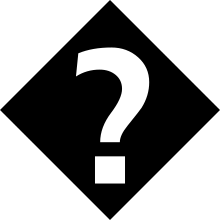
I've tried adding the following props.conf settings under the search head
[specific_sourcetype]
charset = UTF-8
Still doesn't seem to work.
Thanks.
- Mark as New
- Bookmark Message
- Subscribe to Message
- Mute Message
- Subscribe to RSS Feed
- Permalink
- Report Inappropriate Content
Got it.
I added the following parameters to the JVM options (In the same line: -param1 -param2 -param3)
-Dfile.encoding=UTF-8 -DdefaultCharset=UTF-8
Thanks to @cdpascariu who answered it here:
https://answers.splunk.com/answers/511477/how-to-configure-character-set-encoding-when-using-1.html
- Mark as New
- Bookmark Message
- Subscribe to Message
- Mute Message
- Subscribe to RSS Feed
- Permalink
- Report Inappropriate Content
Got it.
I added the following parameters to the JVM options (In the same line: -param1 -param2 -param3)
-Dfile.encoding=UTF-8 -DdefaultCharset=UTF-8
Thanks to @cdpascariu who answered it here:
https://answers.splunk.com/answers/511477/how-to-configure-character-set-encoding-when-using-1.html
- Mark as New
- Bookmark Message
- Subscribe to Message
- Mute Message
- Subscribe to RSS Feed
- Permalink
- Report Inappropriate Content
Tried adding the props.conf above under the Heavy Forwarder itself according to this
https://wiki.splunk.com/Where_do_I_configure_my_Splunk_settings%3F
Hebrew still doesn't show up correctly.
