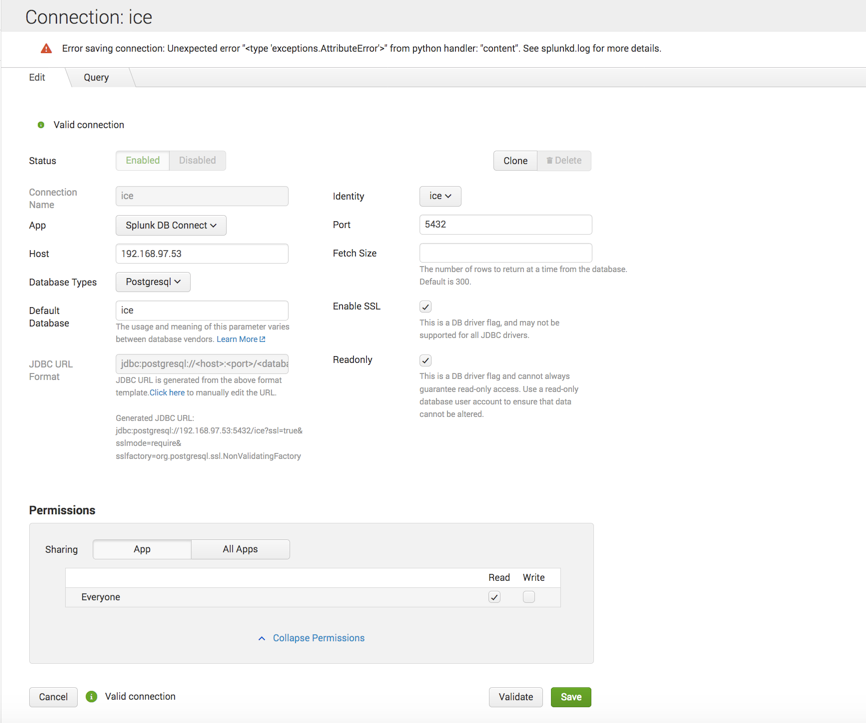- Apps and Add-ons
- :
- All Apps and Add-ons
- :
- DB Connect App will not allow me to save a connect...
- Subscribe to RSS Feed
- Mark Topic as New
- Mark Topic as Read
- Float this Topic for Current User
- Bookmark Topic
- Subscribe to Topic
- Mute Topic
- Printer Friendly Page
- Mark as New
- Bookmark Message
- Subscribe to Message
- Mute Message
- Subscribe to RSS Feed
- Permalink
- Report Inappropriate Content
DB Connect App will not allow me to save a connection
I am trying to create a new connection using DB Connect. I am able to create the identity and save it, I then try to create the connection and it all validates ok, but will not save. Using Splunk 7.1.2 and DB Connect 2.4.1 with python 2.7 on Centos.
Here is the error:
Error saving connection: Unexpected error "" from python handler: "content". See splunkd.log for more details.
I have attached two sreenshots, the DB Connect Connection screen w/error and the splunkd.log relevant section.
thanks!!
- Mark as New
- Bookmark Message
- Subscribe to Message
- Mute Message
- Subscribe to RSS Feed
- Permalink
- Report Inappropriate Content
might be a bit late: for me, it helped to move/ remove the db_connections.conf file from the etc/apps/splunk_app_db_connect/local folder and have it recreated by the UI.
- Mark as New
- Bookmark Message
- Subscribe to Message
- Mute Message
- Subscribe to RSS Feed
- Permalink
- Report Inappropriate Content
The actual error is being truncated in this post, here is what it should state:
Error saving connection: Unexpected error "type exceptions.AttributeError" from python handler: "content". See splunkd.log for more details.