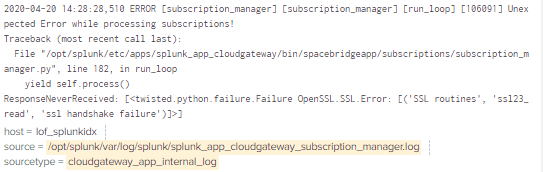Turn on suggestions
Auto-suggest helps you quickly narrow down your search results by suggesting possible matches as you type.
Showing results for
All Apps and Add-ons
Turn on suggestions
Auto-suggest helps you quickly narrow down your search results by suggesting possible matches as you type.
Showing results for
- Apps and Add-ons
- :
- All Apps and Add-ons
- :
- Cloud Gateway Status keep showing "Not Connected"
Options
- Subscribe to RSS Feed
- Mark Topic as New
- Mark Topic as Read
- Float this Topic for Current User
- Bookmark Topic
- Subscribe to Topic
- Mute Topic
- Printer Friendly Page
- Mark as New
- Bookmark Message
- Subscribe to Message
- Mute Message
- Subscribe to RSS Feed
- Permalink
- Report Inappropriate Content
Cloud Gateway Status keep showing "Not Connected"
cherryng
New Member
04-20-2020
12:51 AM
I am setting up connection for the Splunk instance and Splunk Cloud Gateway via a proxy. Proxy server is basically set to allow all, Splunk Cloud Gateway is installed on search head.
According to the guideline in Troubleshoot Splunk Cloud Gateway Connection Issues,
for https connection, it can return "healthy":true
curl https://prod.spacebridge.spl.mobi/health_check -x http://my_proxy_svr:8000
for wss connection, it can return 200 and 101 Switching Protocols
curl -i -N -H "Connection: Upgrade" -H "Upgrade: websocket" -H "Host: prod.spacebridge.spl.mobi" -H "Origin: https://prod.spacebridge.spl.mobi"; -H "Authorization: xyz" https://prod.spacebridge.spl.mobi/mobile -x http://my_proxy_svr:8000
However, the status shown in Cloud Gateway Status Dashboard keep showing "Not Connected". For loggings in search, once restarting splunkd, the proxies config is read into program at first but become empty after first "handshake failed" occurred.
May I know if there is any clue why cloudgateway is not connected? Thank you.
Get Updates on the Splunk Community!
Updated Team Landing Page in Splunk Observability
We’re making some changes to the team landing page in Splunk Observability, based on your feedback. The ...
New! Splunk Observability Search Enhancements for Splunk APM Services/Traces and ...
Regardless of where you are in Splunk Observability, you can search for relevant APM targets including service ...
Webinar Recap | Revolutionizing IT Operations: The Transformative Power of AI and ML ...
The Transformative Power of AI and ML in Enhancing Observability
In the realm of IT operations, the ...