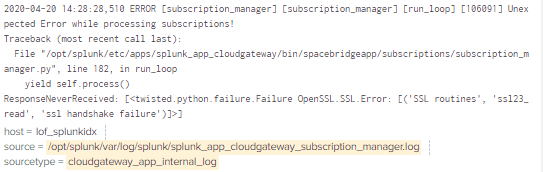Turn on suggestions
Auto-suggest helps you quickly narrow down your search results by suggesting possible matches as you type.
Showing results for
All Apps and Add-ons
Turn on suggestions
Auto-suggest helps you quickly narrow down your search results by suggesting possible matches as you type.
Showing results for
- Apps and Add-ons
- :
- All Apps and Add-ons
- :
- Cloud Gateway Status keep showing "Not Connected"
Options
- Subscribe to RSS Feed
- Mark Topic as New
- Mark Topic as Read
- Float this Topic for Current User
- Bookmark Topic
- Subscribe to Topic
- Mute Topic
- Printer Friendly Page
- Mark as New
- Bookmark Message
- Subscribe to Message
- Mute Message
- Subscribe to RSS Feed
- Permalink
- Report Inappropriate Content
Cloud Gateway Status keep showing "Not Connected"
cherryng
New Member
04-20-2020
12:51 AM
I am setting up connection for the Splunk instance and Splunk Cloud Gateway via a proxy. Proxy server is basically set to allow all, Splunk Cloud Gateway is installed on search head.
According to the guideline in Troubleshoot Splunk Cloud Gateway Connection Issues,
for https connection, it can return "healthy":true
curl https://prod.spacebridge.spl.mobi/health_check -x http://my_proxy_svr:8000
for wss connection, it can return 200 and 101 Switching Protocols
curl -i -N -H "Connection: Upgrade" -H "Upgrade: websocket" -H "Host: prod.spacebridge.spl.mobi" -H "Origin: https://prod.spacebridge.spl.mobi"; -H "Authorization: xyz" https://prod.spacebridge.spl.mobi/mobile -x http://my_proxy_svr:8000
However, the status shown in Cloud Gateway Status Dashboard keep showing "Not Connected". For loggings in search, once restarting splunkd, the proxies config is read into program at first but become empty after first "handshake failed" occurred.
May I know if there is any clue why cloudgateway is not connected? Thank you.
Get Updates on the Splunk Community!
Extending Observability Content to Splunk Cloud
Watch Now!
In this Extending Observability Content to Splunk Cloud Tech Talk, you'll see how to leverage ...
More Control Over Your Monitoring Costs with Archived Metrics!
What if there was a way you could keep all the metrics data you need while saving on storage costs?This is now ...
New in Observability Cloud - Explicit Bucket Histograms
Splunk introduces native support for histograms as a metric data type within Observability Cloud with Explicit ...