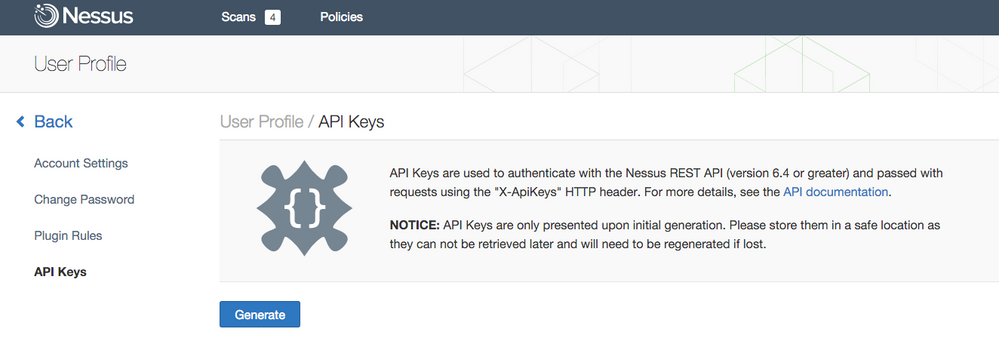Are you a member of the Splunk Community?
- Find Answers
- :
- Apps & Add-ons
- :
- All Apps and Add-ons
- :
- Can I use Nessus add-on in Splunk?
- Subscribe to RSS Feed
- Mark Topic as New
- Mark Topic as Read
- Float this Topic for Current User
- Bookmark Topic
- Subscribe to Topic
- Mute Topic
- Printer Friendly Page
- Mark as New
- Bookmark Message
- Subscribe to Message
- Mute Message
- Subscribe to RSS Feed
- Permalink
- Report Inappropriate Content
Can I use Nessus add-on in Splunk?
My organization is using Nessus Cloud and Splunk Enterprise. Recently, I installed Nessus add-on in Splunk, but I don't know how to configure it. There is no instruction available online. The only one documentation I found doesn't work for me. So can you help me? I am wondering if Nessus Cloud is capable with Splunk. Thanks!
- Mark as New
- Bookmark Message
- Subscribe to Message
- Mute Message
- Subscribe to RSS Feed
- Permalink
- Report Inappropriate Content
Maria, you need to go to https://{Your Nessus Server}/#/user-profile -> API Keys, and click "Generate". Note that the previous tokens will be expired if you re-generate tokens.
- Mark as New
- Bookmark Message
- Subscribe to Message
- Mute Message
- Subscribe to RSS Feed
- Permalink
- Report Inappropriate Content
so which means the secret key and the access key are the same? Thanks!
- Mark as New
- Bookmark Message
- Subscribe to Message
- Mute Message
- Subscribe to RSS Feed
- Permalink
- Report Inappropriate Content
so which means the secret key and the access key are the same? Thanks!
- Mark as New
- Bookmark Message
- Subscribe to Message
- Mute Message
- Subscribe to RSS Feed
- Permalink
- Report Inappropriate Content
Have you looked at the Installation instructions in the documentation? If those instructions are not working for you, please provide specific information about where you got stuck, what you tried, and what went wrong.
- Mark as New
- Bookmark Message
- Subscribe to Message
- Mute Message
- Subscribe to RSS Feed
- Permalink
- Report Inappropriate Content
I have looked this documentation. But it isn't very helpful. So after I installed this add-on , I am trying to configure it. So when I click " manage app"->"set up", I don't enable proxy. Then I just click" save" and nothing happens.
Then I try to click " settings"- > " data input"-> "Splunk Add-on Nessus", it asks me to put access key and secret key, but I don't know what they are.
- Mark as New
- Bookmark Message
- Subscribe to Message
- Mute Message
- Subscribe to RSS Feed
- Permalink
- Report Inappropriate Content
Maria, are you a Nessus admin in your org? If so, you can generate API keys on your user profile. If not, ask an admin to configure this portion.