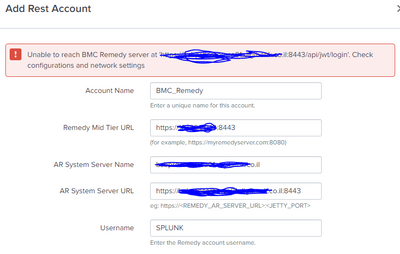- Apps and Add-ons
- :
- All Apps and Add-ons
- :
- BMC Remedy integration with Splunk
- Subscribe to RSS Feed
- Mark Topic as New
- Mark Topic as Read
- Float this Topic for Current User
- Bookmark Topic
- Subscribe to Topic
- Mute Topic
- Printer Friendly Page
- Mark as New
- Bookmark Message
- Subscribe to Message
- Mute Message
- Subscribe to RSS Feed
- Permalink
- Report Inappropriate Content
BMC Remedy integration with Splunk
Hello All,
After adding the Remedy add-on on Splunk Search head cluster, i am adding the SOAP and Rest Account details under Splunk UI, while configuring i am getting below error message under SOAP account "Unable to reach server at https://A.B.C.X.D:8443/arsys/WSDL/public/X.X.X.X/HPD_IncidentInterface_WS. Check configurations and network settings."
Whereas under rest account i am getting below error message::
"Unable to reach BMC Remedy server at 'https://X.X.X.X:8443/api/jwt/login'. ( Check configurations and network settings"
Note:: 1. https://A.B.C.X.D:8443 -->This is the IP address of my remedy mid tier server.
2. https://X.X.X.X:8443 -->This is Ip address of my remedy AR server
3. Ports are open from Remedy to Splunk or Splunk to Remedy on tcp port 8443.
As i have checked this is issue with my AR server. Could you please assist me here asap.. Thanks..!!
- Mark as New
- Bookmark Message
- Subscribe to Message
- Mute Message
- Subscribe to RSS Feed
- Permalink
- Report Inappropriate Content
Hi Ron,
I am getting below error message
2021-12-13 16:39:44,902 ERROR pid=123866 tid=MainThread file=splunk_ta_remedy_rest_account_validation.py:validate:110 | Unable to reach BMC Remedy server at 'https://myhostname.com':8443/api/jwt/login'. Check configurations and network settings. The reason for failure is=Traceback (most recent call last): File "/opt/splunk/etc/apps/Splunk_TA_remedy/lib/urllib3/connectionpool.py", line 706, in urlopen chunked=chunked, File "/opt/splunk/etc/apps/Splunk_TA_remedy/lib/urllib3/connectionpool.py", line 382, in _make_request self._validate_conn(conn) File "/opt/splunk/etc/apps/Splunk_TA_remedy/lib/urllib3/connectionpool.py", line 1010, in _validate_conn conn.connect() File "/opt/splunk/etc/apps/Splunk_TA_remedy/lib/urllib3/connection.py", line 421, in connect tls_in_tls=tls_in_tls, File "/opt/splunk/etc/apps/Splunk_TA_remedy/lib/urllib3/util/ssl_.py", line 450, in ssl_wrap_socket sock, context, tls_in_tls, server_hostname=server_hostname File "/opt/splunk/etc/apps/Splunk_TA_remedy/lib/urllib3/util/ssl_.py", line 493, in _ssl_wrap_socket_impl return ssl_context.wrap_socket(sock, server_hostname=server_hostname) File "/opt/splunk/lib/python3.7/ssl.py", line 423, in wrap_socket session=session File "/opt/splunk/lib/python3.7/ssl.py", line 870, in _create self.do_handshake() File "/opt/splunk/lib/python3.7/ssl.py", line 1139, in do_handshake self._sslobj.do_handshake() ssl.SSLCertVerificationError: [SSL: CERTIFICATE_VERIFY_FAILED] certificate verify failed: self signed certificate in certificate chain (_ssl.c:1106) During handling of the above exception, another exception occurred: Traceback (most recent call last): File "/opt/splunk/etc/apps/Splunk_TA_remedy/lib/requests/adapters.py", line 449, in send timeout=timeout File "/opt/splunk/etc/apps/Splunk_TA_remedy/lib/urllib3/connectionpool.py", line 756, in urlopen method, url, error=e, _pool=self, _stacktrace=sys.exc_info()[2] File "/opt/splunk/etc/apps/Splunk_TA_remedy/lib/urllib3/util/retry.py", line 574, in increment raise MaxRetryError(_pool, url, error or ResponseError(cause)) urllib3.exceptions.MaxRetryError: HTTPSConnectionPool(host=myhostname.com', port=8443): Max retries exceeded with url: /api/jwt/login (Caused by SSLError(SSLCertVerificationError(1, '[SSL: CERTIFICATE_VERIFY_FAILED] certificate verify failed: self signed certificate in certificate chain (_ssl.c:1106)'))) During handling of the above exception, another exception occurred: Traceback (most recent call last): File "/opt/splunk/etc/apps/Splunk_TA_remedy/bin/splunk_ta_remedy_rest_account_validation.py", line 105, in validate url, data=body, proxies=proxy_config, verify=verify_ssl File "/opt/splunk/etc/apps/Splunk_TA_remedy/lib/requests/api.py", line 119, in post return request('post', url, data=data, json=json, **kwargs) File "/opt/splunk/etc/apps/Splunk_TA_remedy/lib/requests/api.py", line 61, in request return session.request(method=method, url=url, **kwargs) File "/opt/splunk/etc/apps/Splunk_TA_remedy/lib/requests/sessions.py", line 542, in request resp = self.send(prep, **send_kwargs) File "/opt/splunk/etc/apps/Splunk_TA_remedy/lib/requests/sessions.py", line 655, in send r = adapter.send(request, **kwargs) File "/opt/splunk/etc/apps/Splunk_TA_remedy/lib/requests/adapters.py", line 514, in send raise SSLError(e, request=request) requests.exceptions.SSLError: HTTPSConnectionPool(host='myhostname.com', port=8443): Max retries exceeded with url: /api/jwt/login (Caused by SSLError(SSLCertVerificationError(1, '[SSL: CERTIFICATE_VERIFY_FAILED] certificate verify failed: self signed certificate in certificate chain (_ssl.c:1106)')))
- Mark as New
- Bookmark Message
- Subscribe to Message
- Mute Message
- Subscribe to RSS Feed
- Permalink
- Report Inappropriate Content
Hi,
Are you using splunk enterprise or cloud?
If it is Splunk Cloud, consider installing this add-on on both SH cluster and Splunk owned IDM.
Thanks
- Mark as New
- Bookmark Message
- Subscribe to Message
- Mute Message
- Subscribe to RSS Feed
- Permalink
- Report Inappropriate Content
Hi Roy,
Thanks for the update..!!
No, I am using Splunk enterprise not the cloud.
We already installed the add-on SH cluster via deployer, while configuring i am getting below error message.
- Mark as New
- Bookmark Message
- Subscribe to Message
- Mute Message
- Subscribe to RSS Feed
- Permalink
- Report Inappropriate Content
Hello,
Have you opened the firewall between Remedy Mid tier URL and Splunk SH?
If yes, did you do a connectivity test to make sure it's been established?
Also did you checked the remedy account username privilege's which you mentioned in the screenshot?
Thanks
- Mark as New
- Bookmark Message
- Subscribe to Message
- Mute Message
- Subscribe to RSS Feed
- Permalink
- Report Inappropriate Content
Hi Roy99,
Could you please let me know where i have pass the parameters or payload details that are passing to HPD:ServiceInterface.
Thanks..!!
- Mark as New
- Bookmark Message
- Subscribe to Message
- Mute Message
- Subscribe to RSS Feed
- Permalink
- Report Inappropriate Content
Hi Team,
I am also facing similar kind of issue. May I know how this was resolved ?