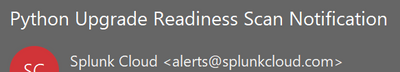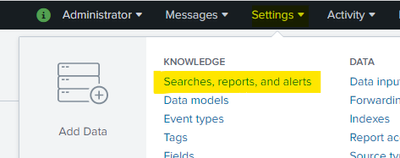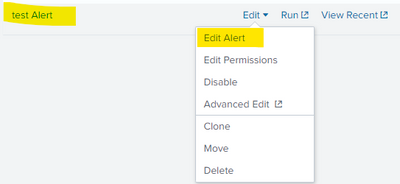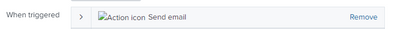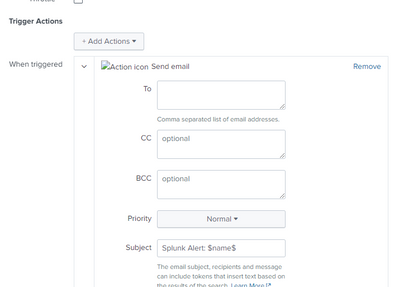Turn on suggestions
Auto-suggest helps you quickly narrow down your search results by suggesting possible matches as you type.
Showing results for
Alerting
Turn on suggestions
Auto-suggest helps you quickly narrow down your search results by suggesting possible matches as you type.
Showing results for
- Splunk Answers
- :
- Using Splunk
- :
- Alerting
- :
- Splunk Alerts: How to update the recipients?
Options
- Subscribe to RSS Feed
- Mark Topic as New
- Mark Topic as Read
- Float this Topic for Current User
- Bookmark Topic
- Subscribe to Topic
- Mute Topic
- Printer Friendly Page
- Mark as New
- Bookmark Message
- Subscribe to Message
- Mute Message
- Subscribe to RSS Feed
- Permalink
- Report Inappropriate Content
Splunk Alerts: How to update the recipients?
TWateride
New Member
03-07-2022
01:42 AM
We often receive automated alerts from alerts[at]splunkcloud. Some of the people who get this have left the company whilst the newbies are missing out on this. How do I update the recipients list? Thanks in Advance
- Mark as New
- Bookmark Message
- Subscribe to Message
- Mute Message
- Subscribe to RSS Feed
- Permalink
- Report Inappropriate Content
TWateride
New Member
03-07-2022
03:46 AM
Thanks, they are coming from Splunk Cloud ))
- Mark as New
- Bookmark Message
- Subscribe to Message
- Mute Message
- Subscribe to RSS Feed
- Permalink
- Report Inappropriate Content
SanjayReddy

SplunkTrust
03-07-2022
03:56 AM
hi @TWateride
you need to contact with support@splunk.com mentioned in the TO , reply to same email , they will help you to update the recipients list ,
- Mark as New
- Bookmark Message
- Subscribe to Message
- Mute Message
- Subscribe to RSS Feed
- Permalink
- Report Inappropriate Content
SanjayReddy

SplunkTrust
03-07-2022
02:28 AM
Hi @TWateride
do you know from which alert name these email alert is triggering ,
then go to settings and searches,reports,alerts
select the alert name you want to update and click edit alert
scroll to bottom and expnad send email
update the to, CC ,BCC as needed
Get Updates on the Splunk Community!
Extending Observability Content to Splunk Cloud
Watch Now!
In this Extending Observability Content to Splunk Cloud Tech Talk, you'll see how to leverage ...
More Control Over Your Monitoring Costs with Archived Metrics!
What if there was a way you could keep all the metrics data you need while saving on storage costs?This is now ...
New in Observability Cloud - Explicit Bucket Histograms
Splunk introduces native support for histograms as a metric data type within Observability Cloud with Explicit ...