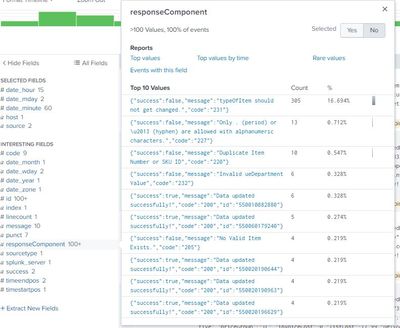- Splunk Answers
- :
- Using Splunk
- :
- Alerting
- :
- Is there an easy way to create a Report that is id...
- Subscribe to RSS Feed
- Mark Topic as New
- Mark Topic as Read
- Float this Topic for Current User
- Bookmark Topic
- Subscribe to Topic
- Mute Topic
- Printer Friendly Page
- Mark as New
- Bookmark Message
- Subscribe to Message
- Mute Message
- Subscribe to RSS Feed
- Permalink
- Report Inappropriate Content
Is there an easy way to create a Report that is identical to an interesting field pop up window?
Hello,
I need to create a report that is identical to the interesting field pop up window:
Top 10 Values | Count | %
Is there anyway to create a report directly from this pop up or see the search that is performed when looking at this popup?
Thank you for your help,
Tom
- Mark as New
- Bookmark Message
- Subscribe to Message
- Mute Message
- Subscribe to RSS Feed
- Permalink
- Report Inappropriate Content
Hi @mninansplunk,
I'm not sure to have completely understood you need!.
the Splunk GUI is done to navigate data, a report is a static view of your data: I usually use reports only when, for compliance reasons, I need to fix a situation in time (e.g. the users every month) and I have to demonstrate it to an auditor, but when I have to search something in data I don't like reports because they are static and not (or few) navigable.
This is a discussion that I always have with my customers when I start a Splunk project: Splunk gives a near real time view of data and it is unuseful to limit it in a report (except compliance obviously!)
Anyway you can use the top command to show your data in the same format of the interesting fields and you can save the search in a report i you like:
your_search
| top fieldCiao.
Giuseppe