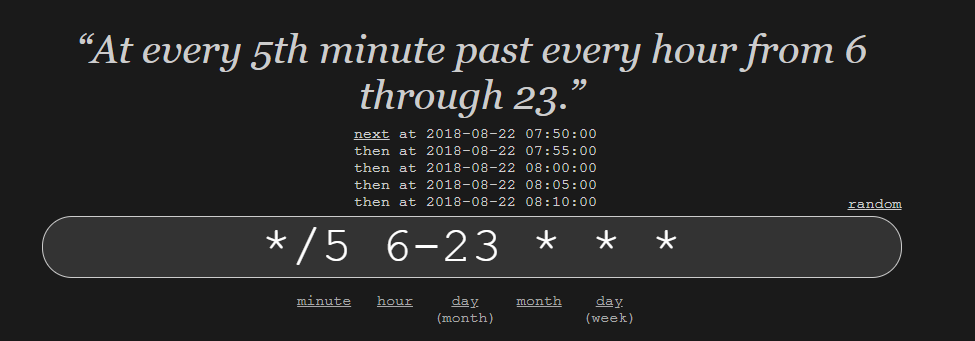- Splunk Answers
- :
- Using Splunk
- :
- Alerting
- :
- Re: How to write corn schedule of alerts for ever...
- Subscribe to RSS Feed
- Mark Topic as New
- Mark Topic as Read
- Float this Topic for Current User
- Bookmark Topic
- Subscribe to Topic
- Mute Topic
- Printer Friendly Page
- Mark as New
- Bookmark Message
- Subscribe to Message
- Mute Message
- Subscribe to RSS Feed
- Permalink
- Report Inappropriate Content
How to write corn schedule of alerts for every 5 min between 6 am to 11 pm CST everyday in Splunk?
I have written as:
*/5 6-23 * * *
Please suggest if this is correct or not?
- Mark as New
- Bookmark Message
- Subscribe to Message
- Mute Message
- Subscribe to RSS Feed
- Permalink
- Report Inappropriate Content
*/5 6-23 * * *
If your goal is to avoid alert from 12:00 A.M. to 6:00 A.M., then you can use default datetime fields in your search to get the results you want.
In your case, try something like this index=idx sourcetype=st (date_hour >= 6 AND date_hour <= 23) |.....
- Mark as New
- Bookmark Message
- Subscribe to Message
- Mute Message
- Subscribe to RSS Feed
- Permalink
- Report Inappropriate Content
for every 5 min between 6 am to 11 pm everyday.
*/5 6-23 * * *
For CST timezone, i hope, you have set up the splunk server timezone to CST.
For everyone's information...For Cron format learnings...
Example expressions
Here are some example cron expressions.
*/5 * * * * Every 5 minutes.
*/30 * * * * Every 30 minutes.
0 */12 * * * Every 12 hours, on the hour.
*/20 * * * 1-5 Every 20 minutes, Monday through Friday.
0 9 1-7 * 1 First Monday of each month, at 9 AM.
https://docs.splunk.com/Documentation/Splunk/7.1.2/Alert/CronExpressions
- Mark as New
- Bookmark Message
- Subscribe to Message
- Mute Message
- Subscribe to RSS Feed
- Permalink
- Report Inappropriate Content
*/5 6-23 * * *
If your goal is to avoid alert from 12:00 A.M. to 6:00 A.M., then you can use default datetime fields in your search to get the results you want.
In your case, try something like this index=idx sourcetype=st (date_hour >= 6 AND date_hour <= 23) |.....