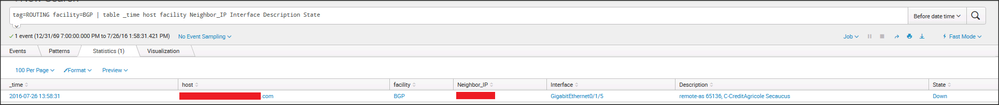- Splunk Answers
- :
- Using Splunk
- :
- Alerting
- :
- How to set up an alert to display the results with...
- Subscribe to RSS Feed
- Mark Topic as New
- Mark Topic as Read
- Float this Topic for Current User
- Bookmark Topic
- Subscribe to Topic
- Mute Topic
- Printer Friendly Page
- Mark as New
- Bookmark Message
- Subscribe to Message
- Mute Message
- Subscribe to RSS Feed
- Permalink
- Report Inappropriate Content
How to set up an alert to display the results with verbose mode data, not fast mode?
I have set up a Cisco BGP syslog alert from Splunk. The BGP down event triggers correctly with all indexed data. See screenshot below:
But the Up message shows up with now indexed data in fast-mode:
If you view the message on the "up message", all data was indexed correctly in verbose mode, but not in fast-mode. How can I set up and alert in display the alert with verbose mode data?
- Mark as New
- Bookmark Message
- Subscribe to Message
- Mute Message
- Subscribe to RSS Feed
- Permalink
- Report Inappropriate Content
Give this query a try (in verbose mode)
tag=ROUTING facility=BGP Neighbor_IP=* Interface=* Descript=* State=* | table _time host facility Neighbor_IP Interface Descript State
- Mark as New
- Bookmark Message
- Subscribe to Message
- Mute Message
- Subscribe to RSS Feed
- Permalink
- Report Inappropriate Content
Try that, still only received "down" event. the BGP up event never trigger
- Mark as New
- Bookmark Message
- Subscribe to Message
- Mute Message
- Subscribe to RSS Feed
- Permalink
- Report Inappropriate Content
Not sound contrite, but did you click on the down arrow next to the fast mode to see if verbose was an option?
Ernie.
- Mark as New
- Bookmark Message
- Subscribe to Message
- Mute Message
- Subscribe to RSS Feed
- Permalink
- Report Inappropriate Content
yes, I did select it as verbose mode when create the search, but the output came back from alert is in Fast-mode.
- Mark as New
- Bookmark Message
- Subscribe to Message
- Mute Message
- Subscribe to RSS Feed
- Permalink
- Report Inappropriate Content
Did you happen to save the search after setting verbose?
- Mark as New
- Bookmark Message
- Subscribe to Message
- Mute Message
- Subscribe to RSS Feed
- Permalink
- Report Inappropriate Content
I set it to verbose mode before I save the search.