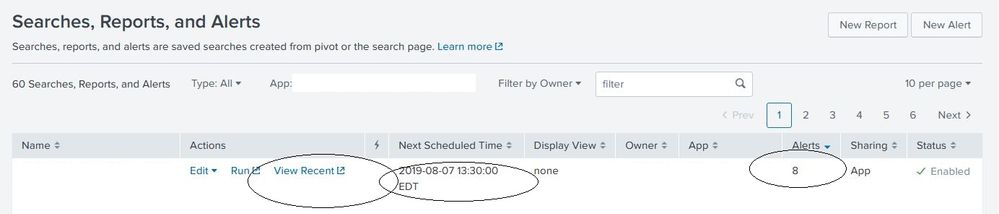- Splunk Answers
- :
- Using Splunk
- :
- Alerting
- :
- How to produce an alert invocations report?
- Subscribe to RSS Feed
- Mark Topic as New
- Mark Topic as Read
- Float this Topic for Current User
- Bookmark Topic
- Subscribe to Topic
- Mute Topic
- Printer Friendly Page
- Mark as New
- Bookmark Message
- Subscribe to Message
- Mute Message
- Subscribe to RSS Feed
- Permalink
- Report Inappropriate Content
We are not sure what's going on with our cyber alerts and @gcusello assisted at Is there a way to inspect an alert?
Is there a way to produce an alerts invocations report? A report that would show how many times each alert was fired.
In the Searches, Reports, and Alerts page, we see the Alerts count - for which time period is it?
- Mark as New
- Bookmark Message
- Subscribe to Message
- Mute Message
- Subscribe to RSS Feed
- Permalink
- Report Inappropriate Content
Based on your screenshot, these are saved as triggered alerts (since the Alerts column is not zero). This query will identify all triggered alerts:
index=_audit action=alert_fired
It will also give you the fields ss_app and ss_name (name of the Alert) if that is useful for you.
Jacob
If you feel this response answered your question, please do not forget to mark it as such. If it did not, but you do have the answer, feel free to answer your own post and accept that as the answer.
- Mark as New
- Bookmark Message
- Subscribe to Message
- Mute Message
- Subscribe to RSS Feed
- Permalink
- Report Inappropriate Content
Based on your screenshot, these are saved as triggered alerts (since the Alerts column is not zero). This query will identify all triggered alerts:
index=_audit action=alert_fired
It will also give you the fields ss_app and ss_name (name of the Alert) if that is useful for you.
Jacob
If you feel this response answered your question, please do not forget to mark it as such. If it did not, but you do have the answer, feel free to answer your own post and accept that as the answer.
- Mark as New
- Bookmark Message
- Subscribe to Message
- Mute Message
- Subscribe to RSS Feed
- Permalink
- Report Inappropriate Content
Thank you @jacobevans.
Using your query I found out that there were 91 invocations of a certain alert during a two hour span.
The alert type is Real-time
The Trigger alert when is Per-Result
and Throttle is not checked out
I wonder what we do wrong here. I guess throttling should help - Throttle alerts
However, on 7/30 we had 91 such alerts. I searched the data for that day using the query from the alert and only 8 events came back.
It doesn't make much sense....
- Mark as New
- Bookmark Message
- Subscribe to Message
- Mute Message
- Subscribe to RSS Feed
- Permalink
- Report Inappropriate Content
I'm guessing here, but I think you're seeing 91 emails (that's what you mean by alerts?), but there were only 8 events because it was only triggered 8 times, but there were many more emails due to the per-result part of the alert.
Jacob
If you feel this response answered your question, please do not forget to mark it as such. If it did not, but you do have the answer, feel free to answer your own post and accept that as the answer.
- Mark as New
- Bookmark Message
- Subscribe to Message
- Mute Message
- Subscribe to RSS Feed
- Permalink
- Report Inappropriate Content
I opened a bug report with Support. You see, the moment I changed it to index_earliest=-15m _index_latest=now index=your index | rest of the stuff on a 15 minute cron job, It works perfectly fine.
- Mark as New
- Bookmark Message
- Subscribe to Message
- Mute Message
- Subscribe to RSS Feed
- Permalink
- Report Inappropriate Content
A follow up on this one at Why audit for alerts doesn't record private alerts?