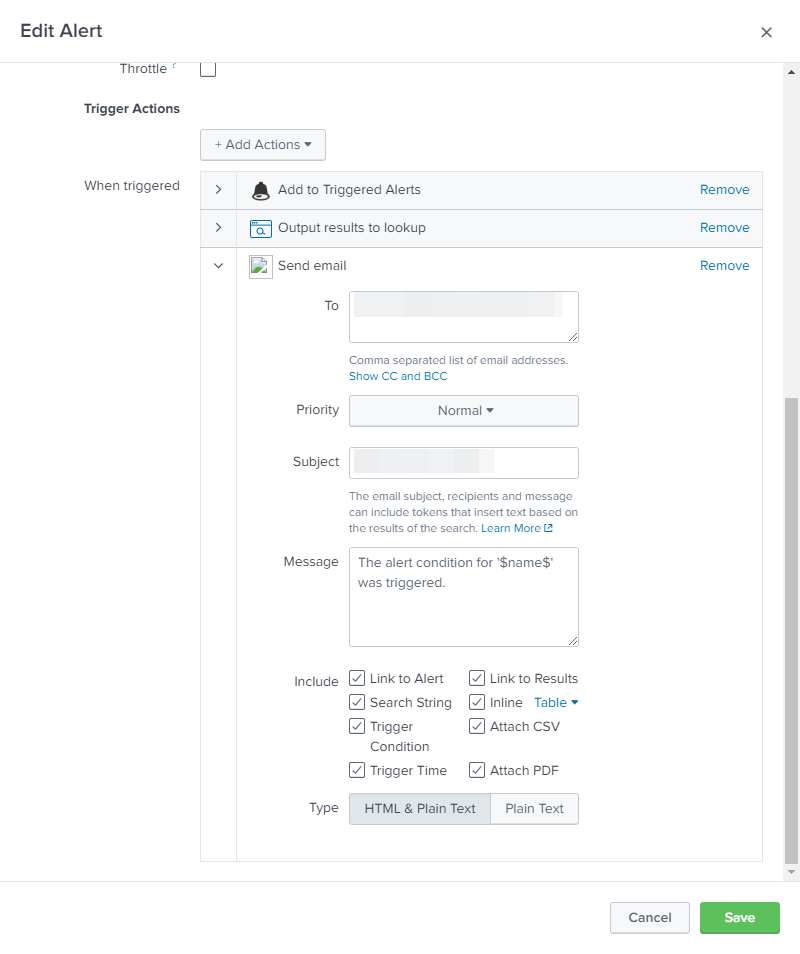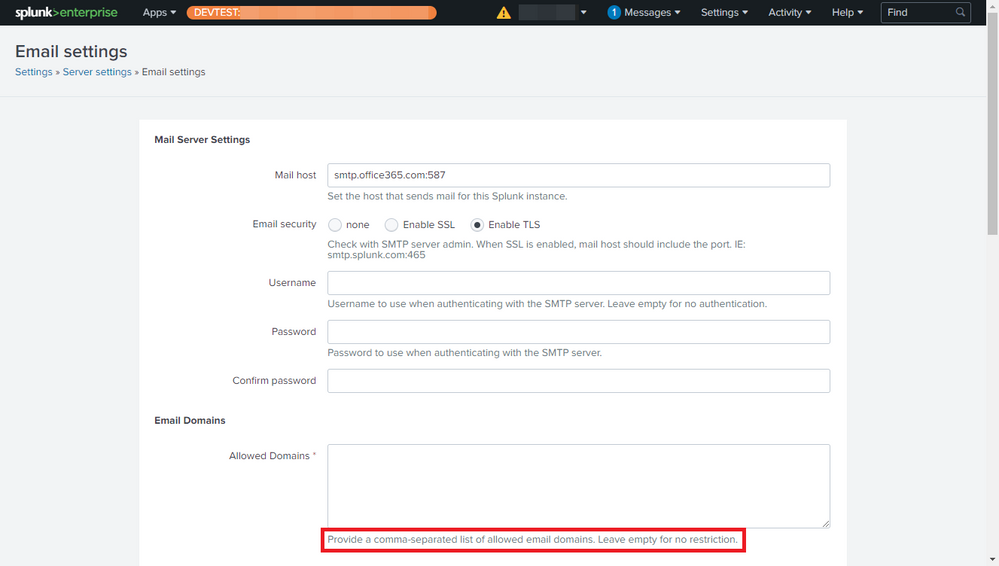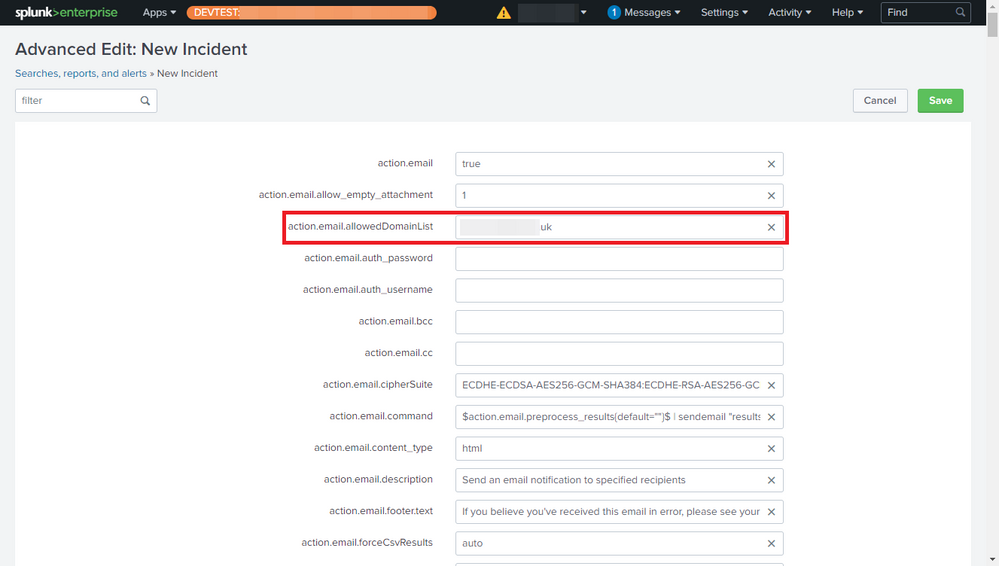- Splunk Answers
- :
- Using Splunk
- :
- Alerting
- :
- Re: Alert emails via Office 365
- Subscribe to RSS Feed
- Mark Topic as New
- Mark Topic as Read
- Float this Topic for Current User
- Bookmark Topic
- Subscribe to Topic
- Mute Topic
- Printer Friendly Page
- Mark as New
- Bookmark Message
- Subscribe to Message
- Mute Message
- Subscribe to RSS Feed
- Permalink
- Report Inappropriate Content
Alert emails via Office 365
As per https://docs.microsoft.com/en-us/exchange/mail-flow-best-practices/how-to-set-up-a-multifunction-dev... , my email server settings are as follows:
- Mail host: smtp.office365.com:587 (I've also tried using port 25 or omitting it entirely)
- Email security: Enable TLS
- Username: UPN of an Exchange Online-licensed 365 account.
- Password: Password of the same Exchange Online-licensed 365 account.
I created an alert normally and configured it to send an email:
However, the log reports two problems (probably related):
- It's trying to use server="localhost".
- SMTP AUTH extension not supported by server.
The advanced settings of the alert show that it is aware of the 365 SMTP server.
From https://community.splunk.com/t5/Alerting/How-to-get-Office-365-integrated-as-my-SMTP-server-for-Splu... , I know it's normal to have to specify the server when using sendmail in a query and the advanced setting action.email.command uses sendmail but doesn't reference the server so I appended server=$action.email.mailserver$ and even explicitly server=smtp.office365.com:587 but neither made a difference.
Can anyone help?
- Mark as New
- Bookmark Message
- Subscribe to Message
- Mute Message
- Subscribe to RSS Feed
- Permalink
- Report Inappropriate Content
After trying up/down, left/right, no succes sofar.
- Mark as New
- Bookmark Message
- Subscribe to Message
- Mute Message
- Subscribe to RSS Feed
- Permalink
- Report Inappropriate Content
Splunk support suggest the following:
I was reviewing the know issues list and I found the issue number SPL-138647, See the link below for more information.
https://docs.splunk.com/Documentation/Splunk/8.1.2/ReleaseNotes/KnownIssues
- Mark as New
- Bookmark Message
- Subscribe to Message
- Mute Message
- Subscribe to RSS Feed
- Permalink
- Report Inappropriate Content
exactly the same error in lines in pyhton.log
2021-03-03 13:26:49,738 +0100 ERROR sendemail:1600 - 'action.email.allowedDomainList' Traceback (most recent call last): File "D:\Program Files\Splunk\etc\apps\search\bin\sendemail.py", line 1593, in <module> results = sendEmail(results, settings, keywords, argvals) File "D:\Program Files\Splunk\etc\apps\search\bin\sendemail.py", line 469, in sendEmail
- Mark as New
- Bookmark Message
- Subscribe to Message
- Mute Message
- Subscribe to RSS Feed
- Permalink
- Report Inappropriate Content
I have the same issue, from version 7.3 , with every new version (now 8.1.2) I hope this would be solved.
Sendemail works only when you set the "Admin_All_Object" capability, but that is in fact a security breach for the regular user
- Mark as New
- Bookmark Message
- Subscribe to Message
- Mute Message
- Subscribe to RSS Feed
- Permalink
- Report Inappropriate Content
For testing, I set up the following new environment:
- OS: Ubuntu Server 20.04
- Splunk: Enterprise (full 2-month trial) 8.1.0
- Alert: Exactly the same (installed as part of TA app)
- Email server: smtp.office365.com:587
- Email account credentials: Exactly the same
It works absolutely fine.
So, are all these problems a hidden limitation of the dev / test license?
- Mark as New
- Bookmark Message
- Subscribe to Message
- Mute Message
- Subscribe to RSS Feed
- Permalink
- Report Inappropriate Content
As my dev / test instance of Splunk runs in a VM, I restored to the v8.0.6 snapshot, updated the SMTP credentials, and found that the problem and errors were unchanged.
- Mark as New
- Bookmark Message
- Subscribe to Message
- Mute Message
- Subscribe to RSS Feed
- Permalink
- Report Inappropriate Content
As part of https://community.splunk.com/t5/forums/replypage/board-id/splunk-alerting/message-id/9866 , I upgraded the installation of Splunk Enterprise from v8.0.6 to v8.1.0 (latest as of writing). Due to the new feature Allowed Email Domains, this changed the error to the following:
2020-10-21 15:09:37,597 +0100 ERROR sendemail:1599 - 'action.email.allowedDomainList'
Traceback (most recent call last):
File "/opt/splunk/etc/apps/search/bin/sendemail.py", line 1592, in <module>
results = sendEmail(results, settings, keywords, argvals)
File "/opt/splunk/etc/apps/search/bin/sendemail.py", line 469, in sendEmail
ssContent['action.email.allowedDomainList'] = ssContent['action.email.allowedDomainList'].strip()
KeyError: 'action.email.allowedDomainList'
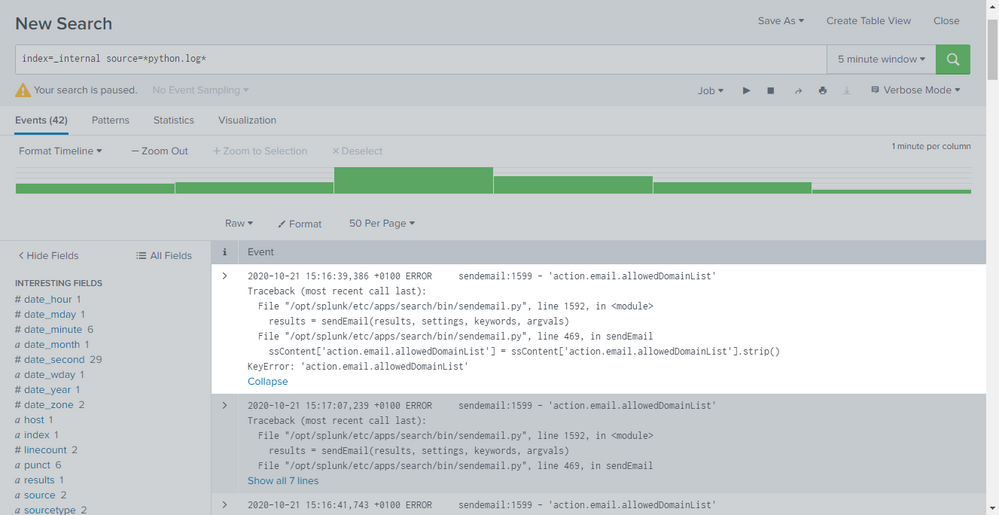
As this is a new feature, I just put this down to a bug, added our recipient domain name anyway, and verified that it pushed to the advanced settings of the alert but doing so didn't make a difference - the same errors continued.
In file /opt/splunk/etc/apps/search/bin/sendemail.py, I added the lines beginning with logFile in the following block of code:
logFile.write("ssContent action.email.allowedDomainList before: {}\n".format(ssContent.get('action.email.allowedDomainList')))
logFile.write("alertContent allowedDomainList before: {}\n".format(alertContent.get('allowedDomainList')))
ssContent['action.email.allowedDomainList'] = ssContent['action.email.allowedDomainList'].strip()
logFile.write("ssContent action.email.allowedDomainList stripped: {}\n".format(ssContent.get('action.email.allowedDomainList')))
if ssContent.get('action.email.allowedDomainList') != alertContent.get('allowedDomainList'):
ssContent['action.email.allowedDomainList'] = alertContent['allowedDomainList']
logger.warn("For alert=%s, the 'allowedDomainList' value is always obtained from alert_actions.conf."
"The allowedDomainList=%s" % (ssname, alertContent.get('allowedDomainList')))
if alertContent.get('allowedDomainList') != "":
if ssContent.get('action.email.mailserver') != alertContent.get('mailserver'):
ssContent['action.email.mailserver'] = alertContent['mailserver']
logger.warn("For alert=%s, if a 'allowedDomainList' is specified, it uses the 'mailserver'=%s in alert_actions.conf." %
(ssname, ssContent.get('action.email.mailserver')))
logFile.write("action.email.allowedDomainList after: {}\n".format(ssContent.get('action.email.allowedDomainList')))
logFile.write("alertContent allowedDomainList after: {}\n".format(alertContent.get('allowedDomainList')))
The log file contains the following:
ssContent action.email.allowedDomainList before: None
alertContent allowedDomainList before: <my domain>
ssContent action.email.allowedDomainList before: None
alertContent allowedDomainList before: <my domain>
ssContent action.email.allowedDomainList before: None
alertContent allowedDomainList before: <my domain>
So, given that it's not even getting passed .strip(), I can only assume that this is a bug.
Also, this 365 account was provisioned for me and I trust the person who did so but I thought I should check that the credentials are valid and found that the password was required to be changed. So, I've set a new password, verified access, and updated Splunk. However, doing so didn't make a difference either.